Ginny Morris
The gamers group chose https://www.ign.com as the site we are evaluating for the Usability Analysis project. IGN provides information and news about video games, movies, and television shows. The website includes profiles for a great number of video games and includes information such as statistics on the amount of time it may take someone to complete the game and breaks that information up by the main story, side quests, and everything the game has to offer. Each profile also contains reviews, general information, and news stories about the game, as well as links to detailed game walkthroughs.
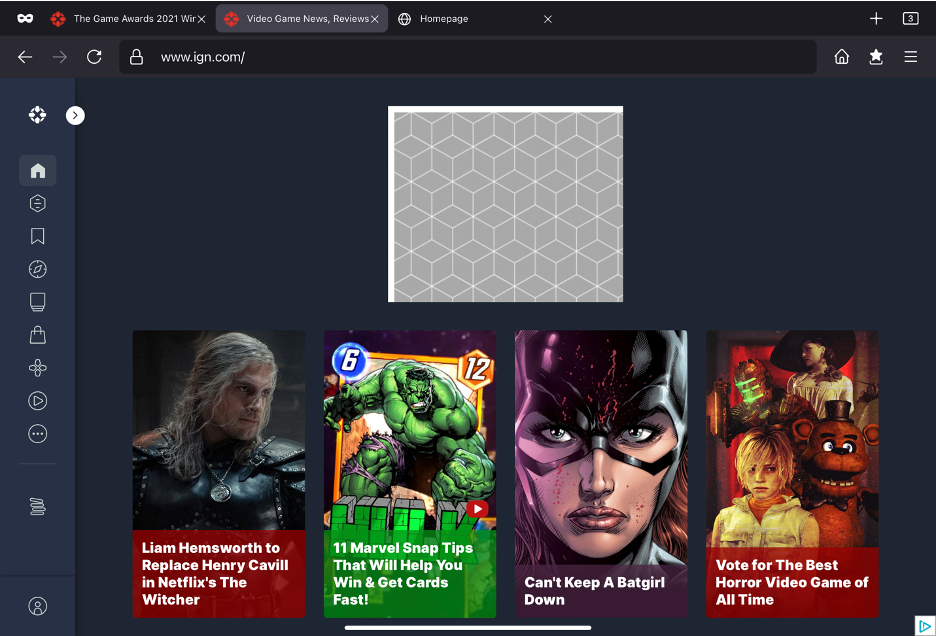
The user I chose for my usability test is a 36-year-old male who works full-time and plays video games in his free time. However, I explained to the user that I may ask him to put himself in the shoes of a college-age student who has a part-time job, which gives them the means to occasionally purchase video games.
Since I did not have access to a formal usability testing facility, I used the Think Aloud method while duplicating (casting) the user’s screen to a television screen. When think-aloud is used, a user is asked to perform a task while vocalizing their thoughts, no matter how inconsequential or seemingly unrelated to the task the thought may seem (Nielsen, 2012). According to the Nielsen Norman Group, think-aloud is used because it is cheap, robust, flexible, convincing, and easy to learn. I must agree that I chose this method because there was no cost, it is easy to learn and easy to explain, and from past experience, I tend to get good information from the think-aloud test.
I asked the user to perform the three tasks that we outlined in a previous group assignment. The first task was to find the 2021 Game of the Year (GOTY) award winners to determine what games are trending and popular. Another purpose of this task is to identify games the user may be interested in playing. The second task was to find the game profile page for The Legend of Zelda: Breath of the Wild to find a walkthrough and information on how long it takes to complete the game. The purpose of the task is to find information that will help make the decision on whether the game is worth purchasing. The third task depends on the first and could be counted as a subtask. The third task is to review the 2021 GOTY runners-up and contenders to identify additional games that may be fun to play with the purpose of deciding whether to purchase one or more of these games. I did not modify any of the tasks from our original write-up for the purposes of this user test.
I asked the user to find the 2021 GOTY awards winner to determine what games are trending and popular and to decide whether they are worth playing. The user started out on the IGN home page and started scrolling through to see if there were any quick links for the Game of the Year list. He reached the video game news section and clicked the Games button to focus the articles on games (as opposed to Videos, Television, etc). Not finding articles on the game of the year list there, he started looking for the webpage’s search feature. He expanded the fly-out menu on the left of the page and couldn’t find the search function. I saw it but didn’t bring attention to it. Since Dr. Marty had trouble finding the search function of the webpage in class, I was interested in finding out how long it may take the user to find the search. Not finding the search function in the fly-out menu, the user went back to scrolling through the home page. Not having any luck, he used the ‘find in page’ function of the browser to search for the term game of the year. That resulted in no hits, so he searched for awards. He then started looking for the search function again on the fly-out menu. Not finding it, he again started scrolling through the home page. He clicked an article in the top banner about a specific game to see if he was presented with information the home page wasn’t giving him. I could tell the user was starting to get frustrated and asked if he would have given up by now if he was a college-aged gamer. He said he didn’t know if it was part of the rules or not, so he refrained from going to Google to search for the information from the task. At this point, I decided the user could not complete the task due to the poor design of the website, so I advised him to use whatever means necessary to find the 2021 GOTY list. He then navigated to Google and searched for the IGN GOTY Awards. He clicked one of the top search results titled ‘IGN GOTY Winners’ and reached a page that listed many games. He clicked around but was confused because he knew these games to be older and not recent releases. He then discovered this page, titled IGN GOTY Winners, was a list of previous Game of the Year winners. He went back to the search results and located the correct link, which was the third search result.
Since the user was not able to locate the search function, I told him where it was located so that he was able to complete the second task. I had already determined that the website’s search function was not easily found and presented a user design flaw in the website. The search function is located on the left fly-out menu at the bottom of the main menu headings and is simply a dim magnifying glass. It does not stand out on the menu, as this user test displayed. The user was curious if he could locate the GOTY article with the search function and discovered he was only able to search for games and playlists, not articles. This is another user design and functionality issue with the website. If I had not coached the user on where the search function was, he would be unable to complete the second task without using Google again.
After the user explored the search function on the website, I redirected the user to the second task of searching for The Legend of Zelda: Breath of the Wild to decide whether to purchase the game based on time to play, walkthroughs and reviews. He started by launching the webpage’s search function and noticed the game was listed as a top result. He clicked on the game and quickly located the section detailing how much time it takes to complete the game. He said he likes Zelda games and would buy them based on the information. He is not a completionist and paid more attention to the time it takes to complete the main story. He was happy the number was over 50 hours and said if it was half that, it would change his mind about the game.
I asked the user to complete the third task of viewing the 2021 GOTY runners-up to make determinations on whether they are worth purchasing. The user navigated back to his Google search and located the 2021 GOTY list. He reviewed the list and looked at specific games. He said it would help him make decisions on what to buy or possibly whether to subscribe to a service to play the game. By this point, I believe he was more comfortable with the user design of the website and understood its flaws, therefore compensating for these user design issues without even realizing it.
I recommend redesigning and recoding the search function of the webpage to always display the search in the top right corner, where many websites typically place their search bar. The search should be a search bar instead of a button that grays out the screen and should search the entire webpage instead of only games and playlists. The user had a lot of difficulty finding the website’s search function and in fact, had to be led to the search. The current search function is located in the left menu fly-out and is only represented by a very hard-to-see magnifying glass.
I also recommend more clear links to content and a homepage redesign. The homepage includes links to articles and all types of content, making it difficult to locate the information the user is searching for. As mentioned above, the user would have abandoned their search and searched instead in Google in the time it was taking him to find the 2021 GOTY list. The user could not find the GOTY lists by searching the webpage or scrolling the homepage. A redesigned menu and simplified homepage may help users find content more easily.
References
Nielsen, J. (2012, January 15). Thinking Aloud: The #1 Usability Tool. The Nielsen Norman Group. https://www.nngroup.com/articles/thinking-aloud-the-1-usability-tool/.