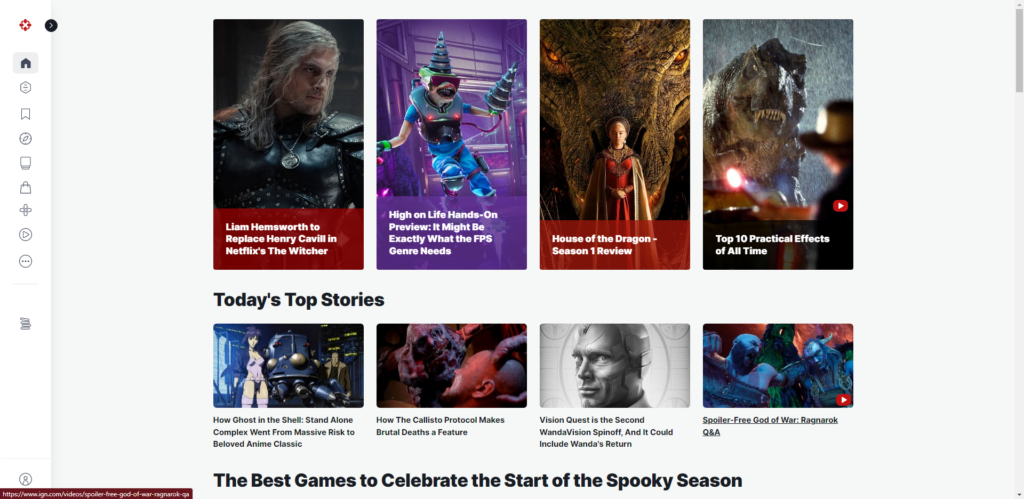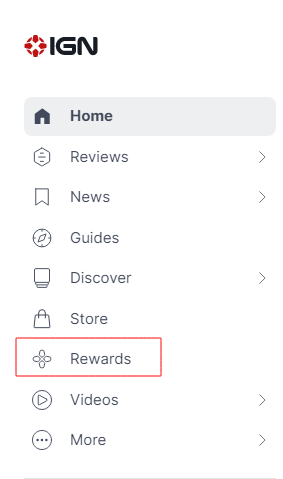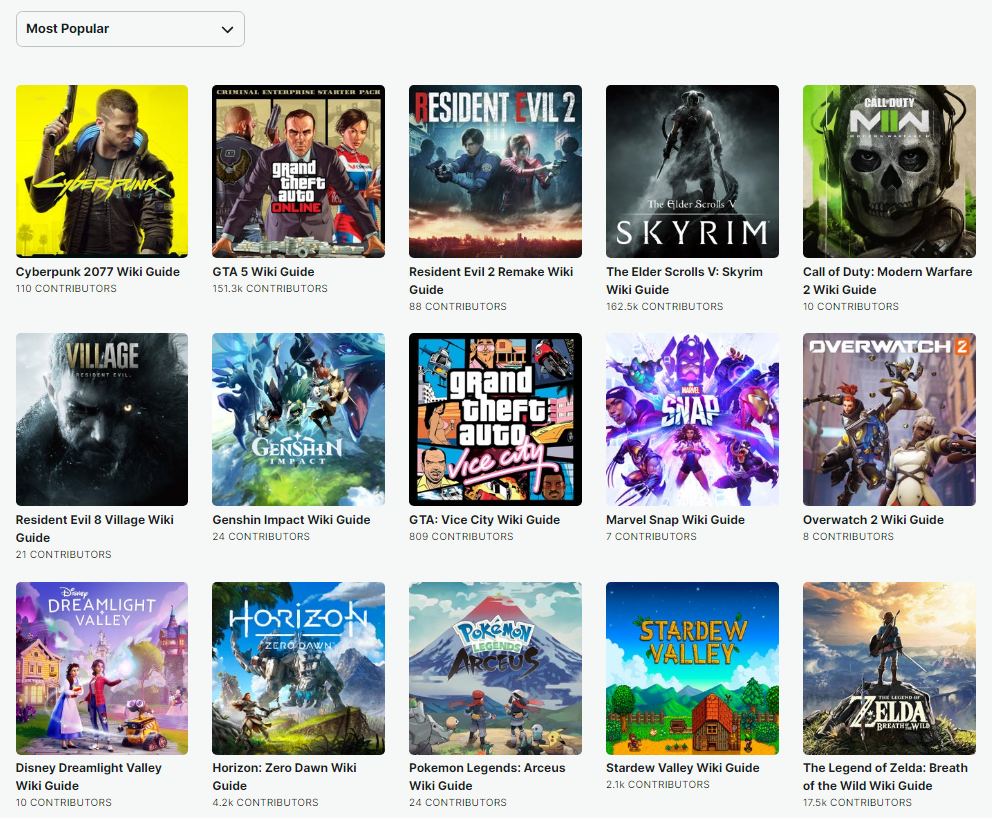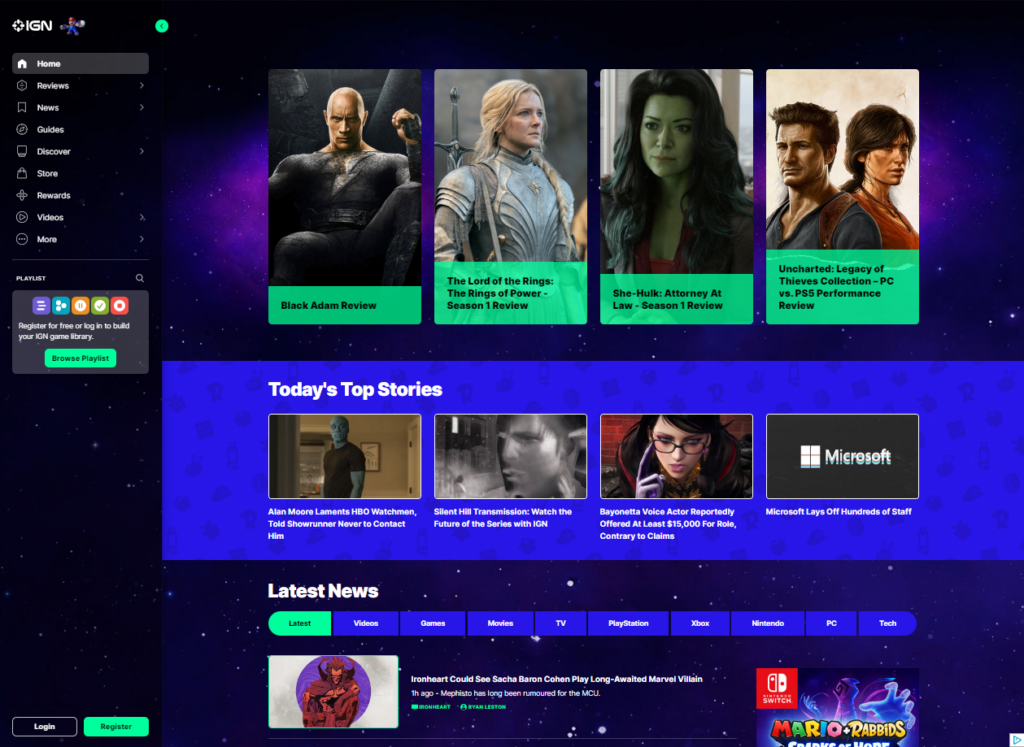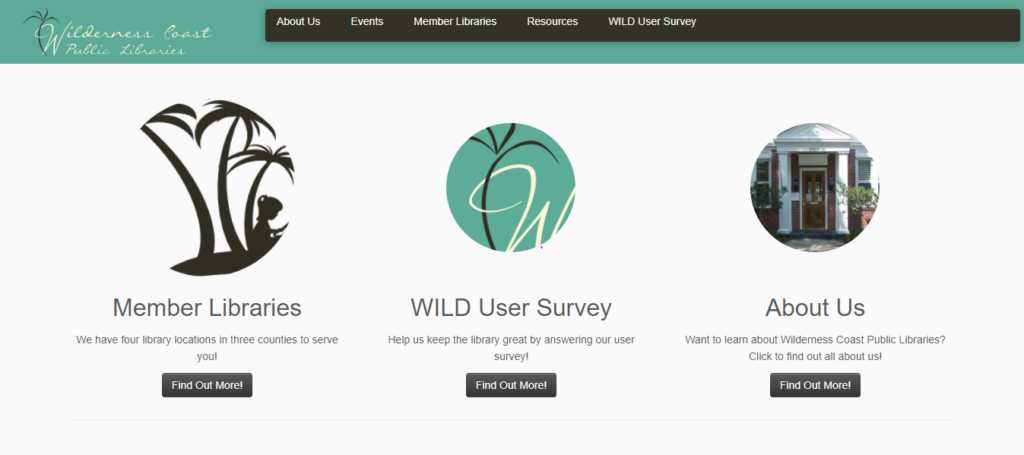Website: Trip Advisor
My group selected TripAdvisor, which is a travel information and booking site. It provides information, reviews, and photos on hotels and transportation from user-generated content. Users can book lodging, transportation and make reservations at restaurants. In addition to travel accommodation, it most popularly provides information on attractions and things to do on trips.

The User
The user I have chosen for this scenario is a 29 year old woman who is currently 6 months pregnant. She is married to a service member and has moved 3 times in the last three years. She currently lives in the Raleigh-Durham area, however, travels frequently throughout the east coast to visit her family members. She has an undergraduate degree in biology and a doctorate of pharmacy from the University of Georgia. She loves to travel to tropical and adventurous destinations and has done so over four times this year. She wants to go on one final baby moon before it’s no longer safe for her to travel while pregnant. She wants to go to tropical location that is safe, luxurious, all-inclusive, and provides a “good” deal. She has used Trip advisor in the past to search for activity and destination reviews.
User Testing Method
The moderating technique I chose to utilize is the concurrent think aloud method. This method is designed to understand what the user is thinking as they interact with the website and talk aloud as they work through each one of the specified tasks. I chose this method because it encouraged my user to constantly think through every step/ process for each task and provided me with the most feedback possible.
User Tasks
a. The user’s first task is to identify the best all-inclusive resort in the Caribbean that she will be able to stay in within the next two months. She wants to identify a luxurious resort for her and her companion to stay at for five nights. They have a total travel budget of $6,000. I altered our group’s first task to fit the profile of my specific user, however maintains the same premise of selecting a location with a specific time range.
b. The user’s second task is to find flights that accommodate her designated hotel dates. She prefers to fly with Delta airlines because she can use her mileage points, however isn’t dead set on Delta airlines. While this task differs from my group’s task #2, it shares a similar intent of having a user select a specific travel method and use the time ranges to find the best deals.
c. The user’s third task is to identify three main attractions she will want to visit/ partake in either on or off the resort throughout the duration of her visit. This task mirrors my group’s task #3, which is to find different activities throughout the trip.
User Trial
a. The user’s first task is to identify the best all-inclusive resort in the Caribbean that she will be able to stay in within the next two months. She wants to identify a luxurious resort for her and her companion to stay at for five nights. They have a total travel budget of $6,000. I altered our group’s first task to fit the profile of my specific user, however maintains the same premise of selecting a location with a specific time range.
My user immediately took to google and searched “best all-inclusive resorts- trip advisor”. The second link that popped up was, “The 10 BEST all inclusive Caribbean resorts- trip advisor.” She followed that link and immediately went to filter the dates to find reasonable prices within the time frame allotted by the task.
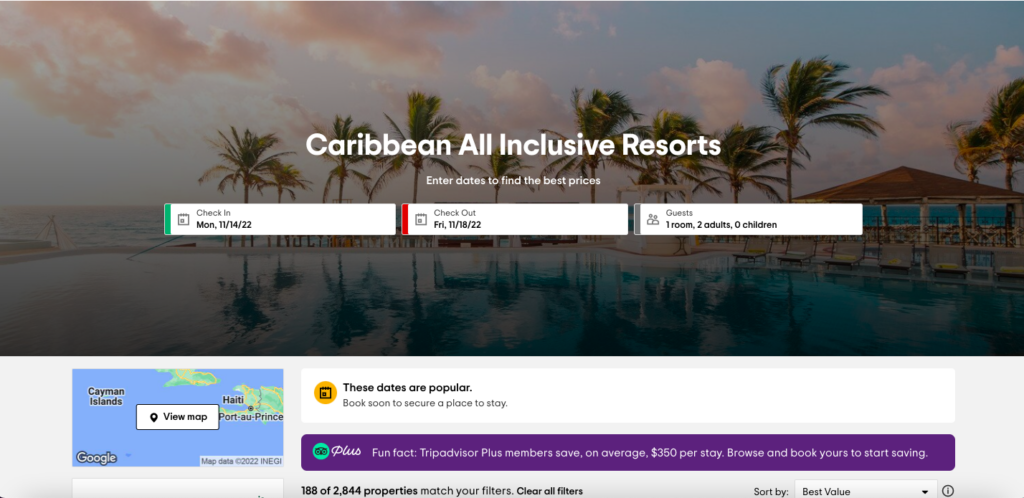
Upon selecting the dates she took to the filters to narrow down exactly what she was looking for. Knowing she has a strong budget and wanting to spend most of it on the resort, she selected all-inclusive, resorts, and hotel class 4/5 stars. After scrolling through ten or so resorts she found the one she liked the most based on the photos and reviews. Time to book it, but how? Knowing her second task she wanted some sort of package deal. After searching for about ten minutes the only link she could find was the one through the hotel. During those ten minutes I recorded her saying, “where do I book, i’m so confused by these prices, Trip advisor is the worst.” She gave up and booked through the resort website.
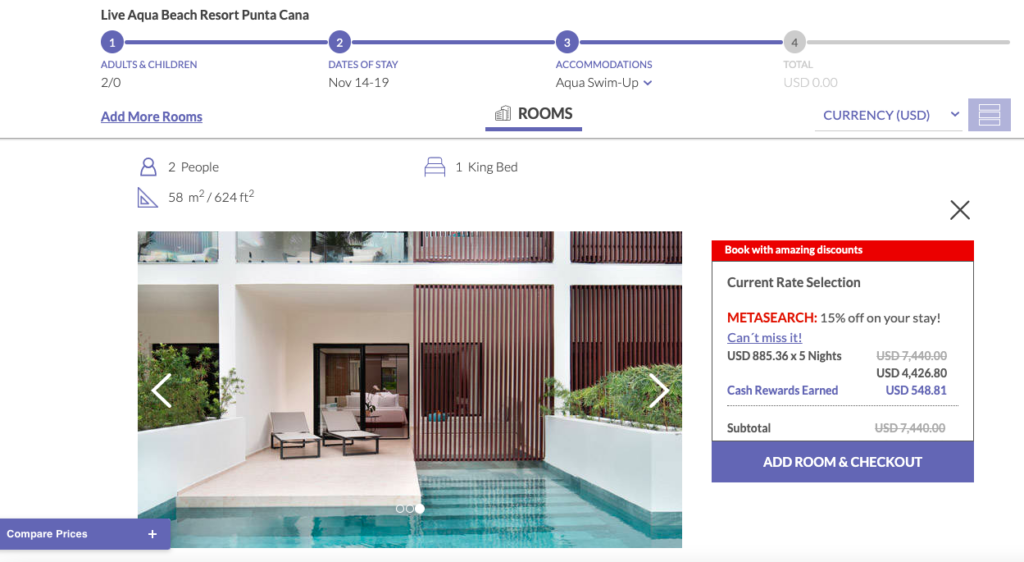
b. The user’s second task is to find flights that accommodate her designated hotel dates. She prefers to fly with Delta airlines because she can use her mileage points, however isn’t dead set on Delta airlines. While this task differs from my group’s task #2, it shares a similar intent of having a user select a specific travel method and use the time ranges to find the best deals.
For the second task my user started on the trip advisor website, clicked on flights, selected RDU-PUJ, round trip, non-stop, 2x people, and search! Within a minute she had dozens of selections within her price range, but wait 11-hour layovers? She began sorting the selections by, “best value and duration,” which is where she started having issues. When she would attempt to remove some filters trip advisor would change her origin location. She started to feel defeated once that started to happen. As a 6-month pregnant woman her patience is already thin and trip advisor wasn’t making life easy. The comment, “this is why I use expedia” slipped out at this point and she gave up and went with the 11 hour flight (should only be 4 hours.)
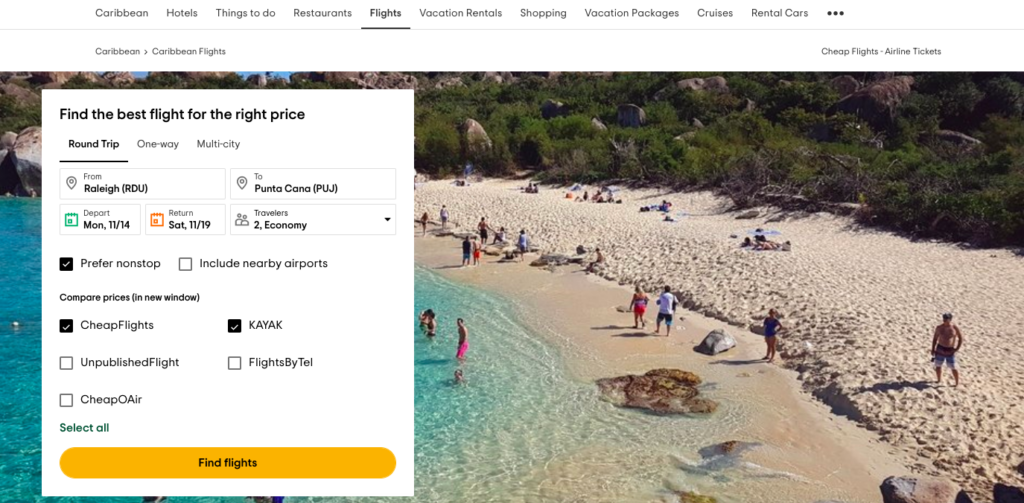
c. The user’s third task is to identify three main attractions she will want to visit/ partake in either on or off the resort throughout the duration of her visit. This task mirrors my group’s task #3, which is to find different activities throughout the trip.
The third and final task! My user thought this would be the easy portion, being Trip advisors bread and butter. She went to the trip advisor website, selected “things to do”, typed in Punta Cana, and let the search begin. She was immediately overwhelmed and this time there was no filter section to narrow down the choices. She backed out of the website, went to google, and searched, “Top things to do Punta Cana- Trip advisor,” which is where she found the top ten link (which really ended up being the top 30). After ten minutes of scrolling through the reviews and pictures, her decisions were made! The trip was complete. For this being a hypothetical trip, my user was exhausted.

Recommendations:
If Trip advisor truly wants to be competitive in the destination booking sphere they need to step their game up. Everyone wants steals and deals when they’re traveling and those usually come in the form of package prices. Trip advisor has a packages section, however the user has to dig. My user never found it, however having clicked on it on her behalf there were no deals offered for that time and location. Not true! When I did the same thing on Expedia I found plenty of deals. Trip advisor needs to instill confidence in the user that they’re getting the best deal possible, which clearly wasn’t the case in this scenario. The need to relook their “best deal” algorithm and highlight the package feature in their top display area.
The second feature my user had issues with was the filters. For some of the pages, ie the top ten things to do, there weren’t any additional filters she could select. I understand Trip advisor has created this pre-determined list, however let the user go as deep as they possibly can. By doing so, the site instills confidence that they’re making the best possible decision.
Word count: 1305