Website
The website for this user test was the Wilderness Coast Library website and secondarily the Jefferson County R.J. Brailer Public Library website. These websites are used by library patrons for the four libraries in the Wilderness Coast Library system. The website holds links to the different websites for the libraries in the system and also houses the combined library catalog, which is features in one of the tasks performed in the user test.
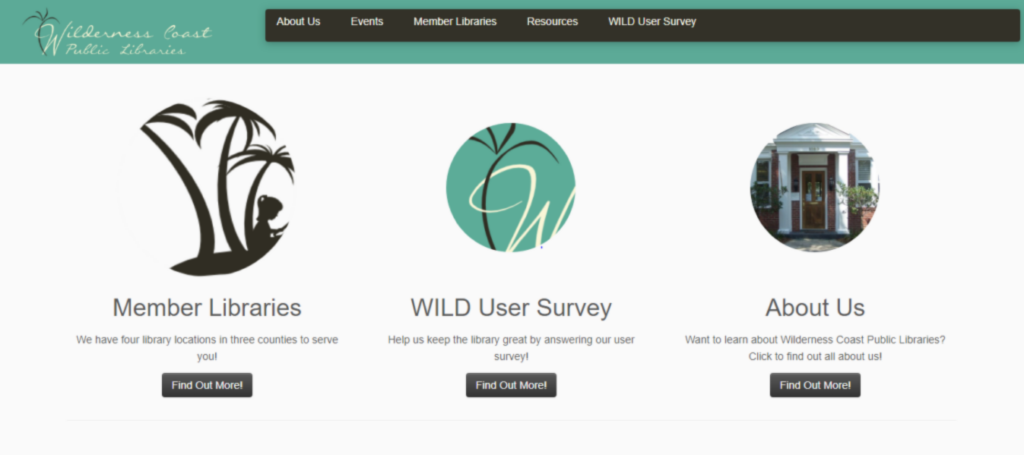

Persona/User
The persona that our group decided on was a high school age student working on a paper about the death of Julius Caesar. Unfortunately, my user did not match that description. My user was a man in his sixties who is tech-savvy in his work environment. I thought he would be a good user to watch as I did not think he has spent a lot of time on library websites like the one we were testing. I thought this user would have a similar approach as a high school student as they tend to be tech-savvy but encountering a website they have not used before could prove to be difficult. I told him that the subject would most likely be a high school student so he took that into account during the test.
User Testing Method
I used the Thinking Aloud method while performing the user test. I thought this would be the best way to understand what the user was doing and why they were doing it. I think the user speaking aloud can also affect their approach when they are trying to accomplish the tasks. My user occasionally told me what he would normally do, which would have been to Google something rather than stick to the website. I thought that was an interesting aspect of the Thinking Aloud method and made for some interesting data while the test was occurring.
Tasks
Task 1: Using the library system, the user must locate a book about the death of Julius Caesar, and figure out which library location the book is located.
Task 2: Now that the user found the book, the user needs to see what library it is as and the hours that the library is open for business.
Task 3: The user now knows what library the book is located so now the user must find the information for computer usage in that library. The user will also find the information on printing since the user would need to print out their paper for school.
Task 1
The user pulled up the website easily to start the task. While on the homepage he did scroll down to the bottom but pretty quickly scrolled back up and clicked on the “resources” tab. From the links on the resources tab he immediately clicked on the catalog page which took him to where he needed to be to find the book. I was surprised how easily he managed to find the catalog page. On the catalog page he pretty quickly found the search bar and typed in “Julius Ceaser.” I did not immediately realize that he misspelled Caesar until I looked at the amount of results that came up in the search. Normally, the search yields 31 results, when he spelled the last name wrong it limited the search to only 3 results. The results were two books and a DVD. The user did not realize the name was spelled wrong and was surprised that only three items came up. I had told the user the research paper for our high school persona was about Julius Caesar’s death so he decided to pick the book titled Julius Caesar: Dictator for Life. Since he managed to find the books and catalog pretty easily, I tacked on a secondary task which was to see how to put the book on hold. Again, he pretty quickly found the “place hold” button and clicked it. The link took him to a log in page for the library so he went back to the catalog for the next task.
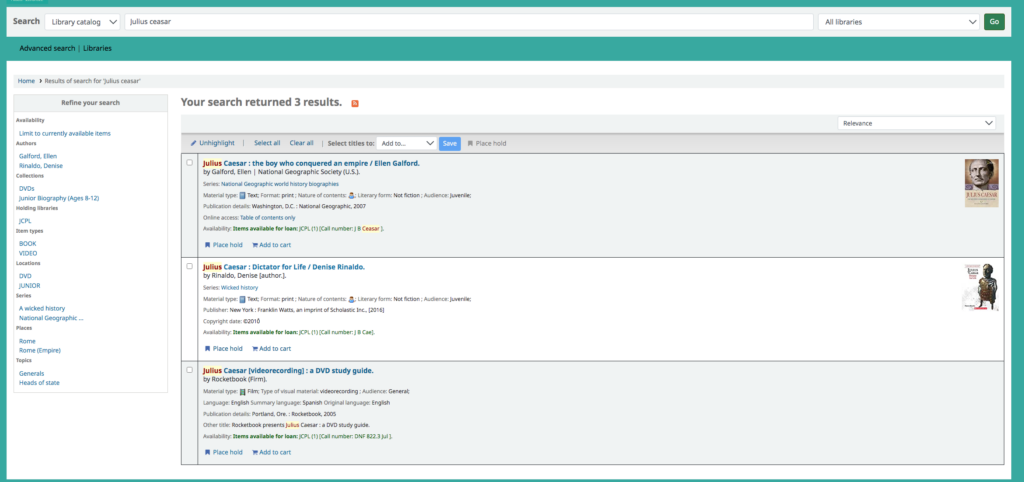
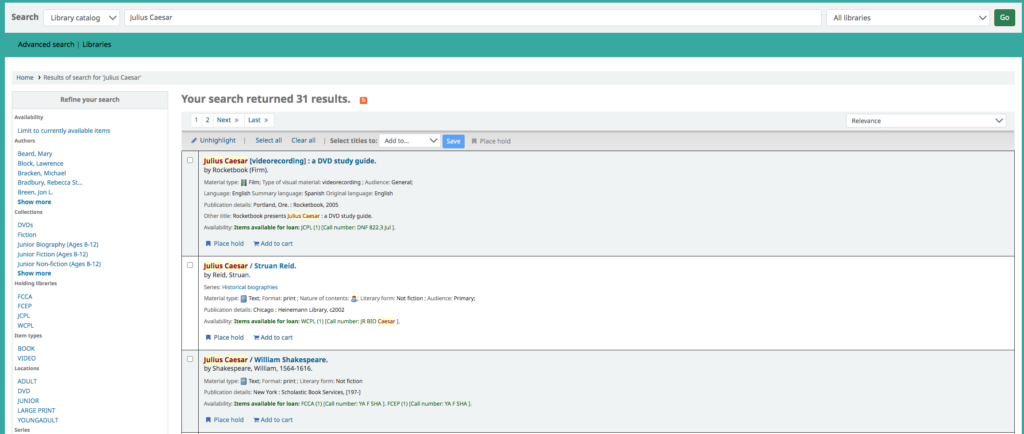
Task 2
The book that the user decided to locate was the Julius Caesar: Dictator for Life book. The website lists the book at “JCPL Junior.” The user went back to the homepage to find the correct library where the book was located. Because it just used JCPL, the user had a hard time figuring out which library that was. The user was also confused about the “junior” part of the location, but realized it meant that it would be located in the children’s department of the library. The user had to go back to the page a few times to try and remember JCPL. The actual name of the library is Jefferson County R.J. Bailar Public Library so the user assumed that was the correct library. The website shows all of the library names and the hours underneath so the user was able to locate the library hours pretty easily from the homepage of the catalog.
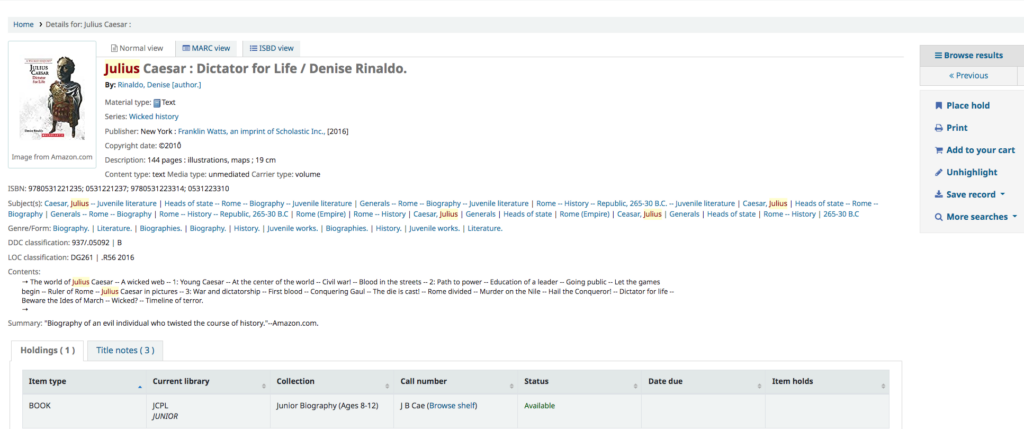
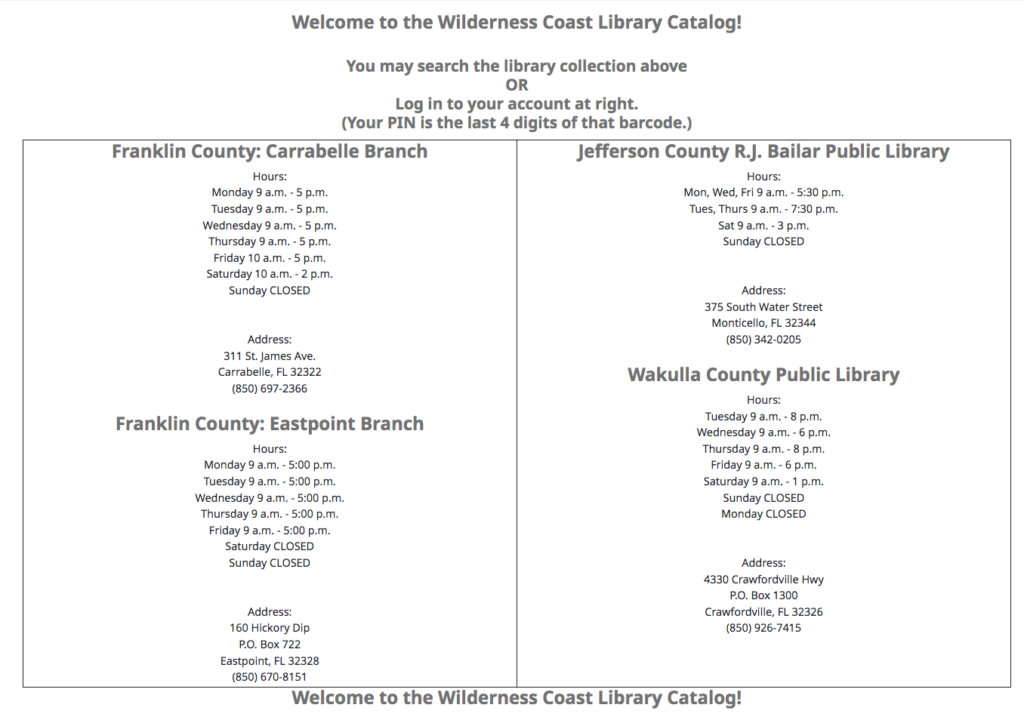
Task 3
I thought the user would go back to the main library page as one of the big icons on that page is for the “Member Libraries” but he went back to the catalog page. The catalog page shows all the library names and hours like the user saw in task two. Along with that there is a bar on the side that says “Links to Our Libraries,” and the user found that pretty quickly. He clicked on the Jefferson County R.J. Bailar Public Library link and was greeted by their homepage. There are not that many options on the JCPL website but the user was torn between clicking on “Get books & materials” and the “Discover library services” links. The user decided to click on “Discover library services” button. That page just lists bullet points with library information so the user found the information pretty quickly about computer usage and printing easily. The user was confused about the information he located as computer usage is not listed but the library states that they have “circulating Chromebook and hotspots.” The website does not state if they have desktop computers for customer use but the Chromebooks says that they can be checked out or used in the library. There is also a bullet point listed for “print and document services” so the user found that information easily. The user had a question about the printing as the website says that most printing services are free. He wanted to know if his printing would fall into the free category or if it would cost something. I added another task to the user test since he did the tasks pretty quickly. I told him to find the directions to the library. What the user noticed and what I did not notice was that there was a link right at the bottom of the library services page that took the user to Google Maps and he easily found the directions. The user did tell me that he normally would have just googled the directions instead but found that the link to the directions was easy to see and use.
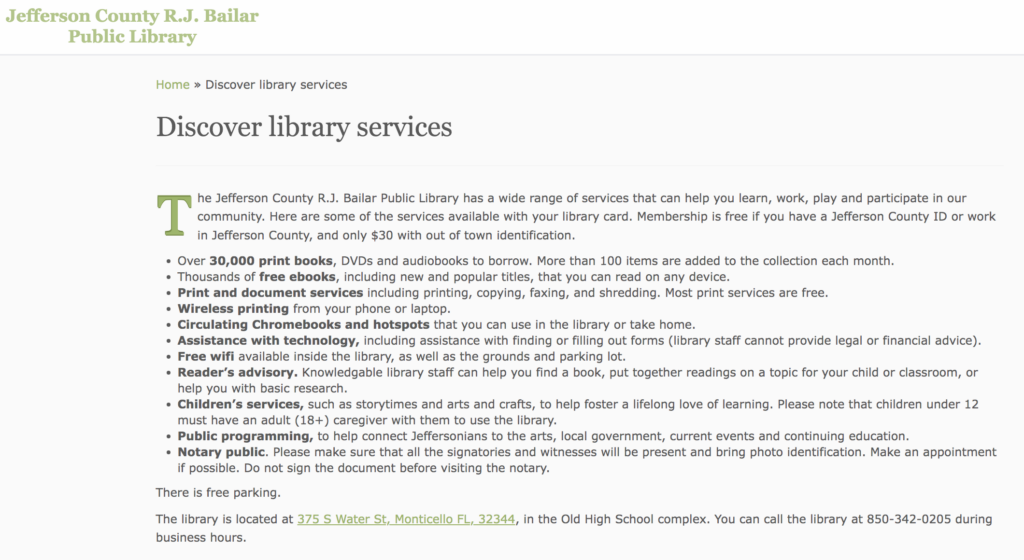
Design Recommendations
Watching this user test there were some things on the website that could be adapted for easier user use. In the first task, due to a misspelling, there was only three results when the user searched for books. I also did my own test and typed in “Julius Caesar” and nothing came up. I think misspellings should not limit the search by so much. If the user did not know they spelled something incorrectly, they might think that the library system has no materials on the subject they are looking for. In task two the user had a problem finding the correct library because the catalog used an acronym, JCPL, instead of the actual library name. Using the acronym is probably fine for veteran users of the site but it could, and did, cause problems for users. I also think the JCPL website could use some updates as most of the information on the site is written in bullet points and only shows little information. In task three the user needed to see how much printing would cost, it said most print jobs were free but some were not. For this test, a research paper that is a few pages would probably fit under the free category but they should list what would not.