Website: https://zoom.us/
The website I selected is a video telephony software released in 2012. During the spread of Covid-19 Zoom became a popular platform to stay social virtually. My user is a 54-year-old radiology nurse. She is uncomfortable with technology and accesses the internet to pay bills, shop, and search for miscellaneous topics. My user has used the video telephony software Webex once and has never used Zoom.
During our user testing, I asked my user to join a Zoom call sent to her via text. I would like to add that my user was using an iPad and I was using a Windows-based laptop.
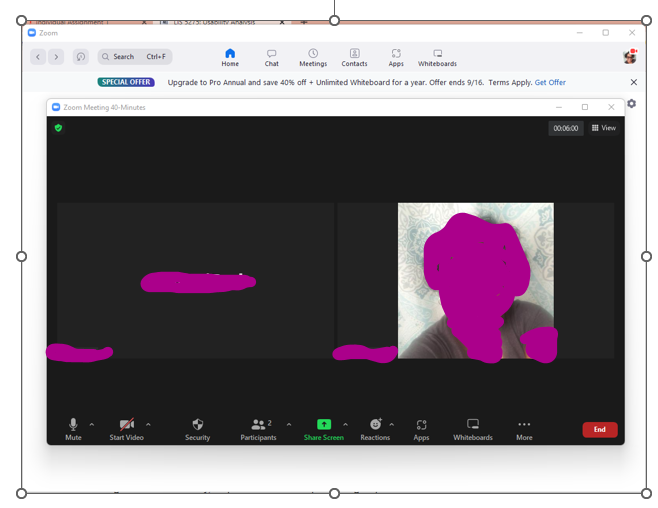
Once the user joined the call I had to coach her through using audio with wifi and sharing her screen. My user became frustrated when I attempted to instruct her to blur her background or select a virtual background. She managed to find a sad face emoji, raised her hand, and told me to slow down
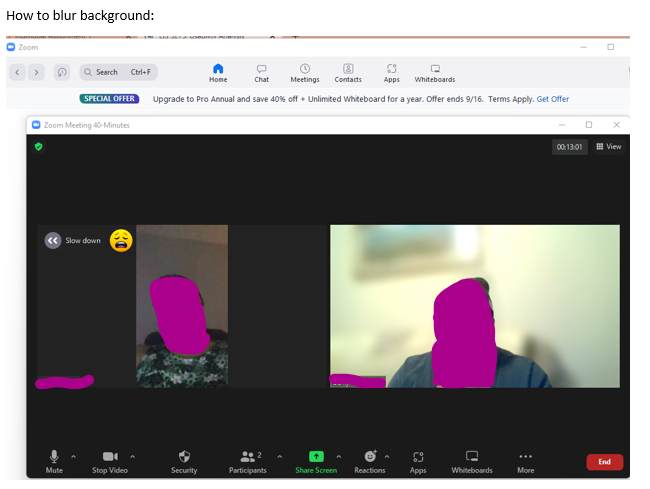
I asked her to locate the chat feature and send a chat to keep her encouraged. The user stated she did not see the “Virtual Background” option and she never was able to blur her background or select a virtual background.
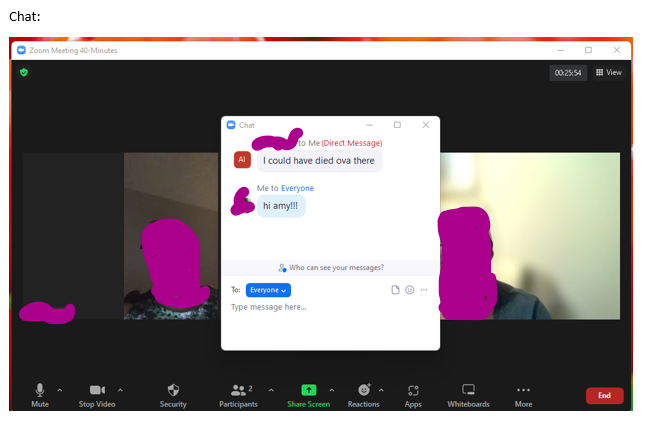
When focusing on the differences between an expert and novice user, as a frequent user of Zoom my software is updated often. My user hadn’t updated her software and admitted to ignoring all updates on her iPad. I used this opportunity to teach her how important it is to keep software updated. My user was not familiar with dropdown menus. The virtual background feature is hidden in a dropdown menu under “Start Video”. However, because her software was not updated, I believe she was missing the virtual background feature under “Start Video”
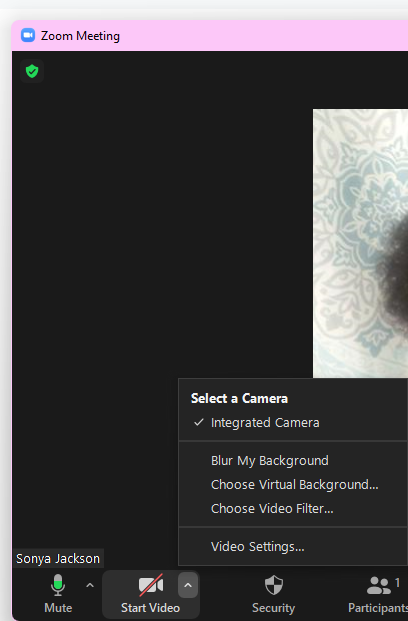
A novice user would not naturally look under “Start Video” for background features. As an expert user, I was comfortable clicking around the application until I found what I was looking for. In order to better support novice users, Zoom could have a separate “Virtual Background” icon.