Group name: Libraries
Group members: Christopher Gregor, Caitlin Hattaway, Jasmine Phillips, Erin Seaman, Colin Webb
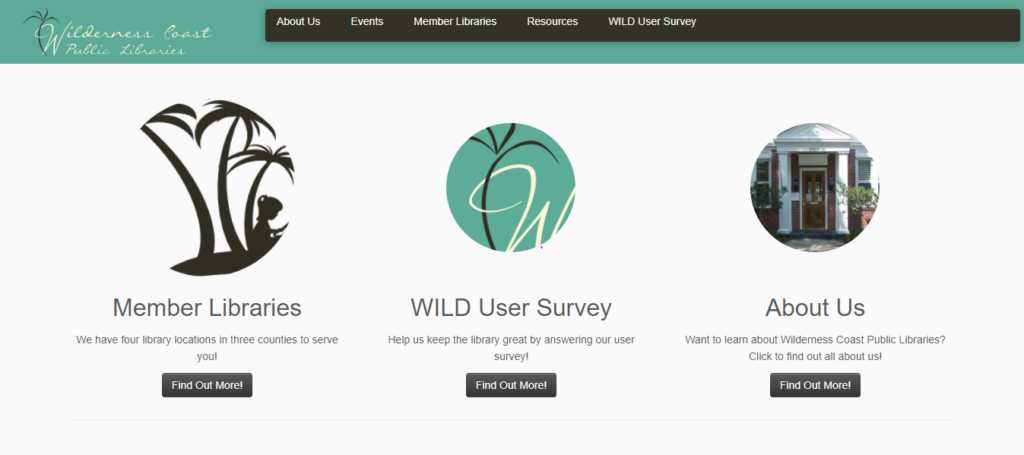
Our group chose The Wilderness Coast Library System website. We chose this website because it provides an opportunity to explore a shared catalog system that serves four library locations in three counties in North Florida. Additionally, as we explored the website, we were intrigued by the websites associated with each individual library (FCPL, JCPL, WCPL) in the Wilderness Coast system, as the county library web pages appear to have been created as a response to the COVID-19 pandemic. We felt this would present an interesting opportunity to see how websites that were implemented to increase accessibility to the library’s services during the shutdowns are functioning now, and what issues might have arisen as time went on from the initial implementation.
As we explored the pages, we noticed a variety of heuristic violations, particularly with the main catalog home page, so we plan to pay particular attention to the way that the home page does (and does not) assist the user with learning the website and finding what they need quickly and easily. We are also most interested in exploring The Jefferson County R.J. Bailar Public Library (JCPL) website more, as it was the most sparse and frustrating to navigate of the three Wilderness Coast library websites.

Persona
A student at Jefferson County High School unfamiliar with their local library and its services. They are preparing to apply to colleges and are working to keep a high GPA and an impressive set of extracurriculars. At home the family owns only one computer and they have multiple younger siblings, creating a need for somewhere quiet and available to work for longer hours on their final projects for classes. They have been assigned a research paper for their junior year history class and need to do research on a specific topic.
We chose this persona because for our tasks it made most sense for a student very focused on their upcoming assignments to need the services of the library. It also allowed us to explore more uses for the library beyond only finding an available book or two. Now in addition to that we can include the search for research tools like computers and printers.
Scenario
The high school student is trying to use their local library system to conduct research on a paper they have been assigned. The topic they are researching is the Ides of March and the death of Julius Caesar. The student will also look for activities and events that will help them become more engaged in their local library’s events to complete service hour requirements.
Tasks
Task 1
Using the Library system, the student will locate a relevant book for their research on the death of Julius Caesar, and which library that book is located at.
This particular task prompts our users to search for a specific set of books in the system, allowing us to observe the user refining their searches and exploring a couple of options much like our student persona would as they search for relevant materials. It also makes note of the availability of that book to the library near our persona’s county.
Task 2
Now knowing what book to look for and what library it is at, the student will look for the available hours of that library that does not overlap with their high school schedule.
This task forces our user to backtrack and return to the main page of the site to locate the hours of that library, not only refining their knowledge for the next task of additional services but also allowing us to observe how easy or difficult it is to backtrack on the website through its multiple links.
Task 3
Find information on the use of computers at the local library to complete their research paper on Julius Caesar’s death. The student will also find out how to print from the library.
Finally, this task focuses on the persona’s need for extra services from the library and prompts our user to search for available tools on that library website, which in some cases isn’t in any familiar location to the user on the site and pushes them to search around a bit for this information. We as observers will be able to see if this additional search will stump any users now that they have gone across the site a bit already.