Selected website description

The Wilderness Coast Public Libraries (WCPL) system offers its patrons various services through four libraries in three Florida counties. The particular library website within the system I was interested in seeing my user navigate was the Jefferson County R.J. Bailar Public Library (JCPL).

User characteristics
My user is a mom to three children, two in middle school and one in high school. She works as a co-teacher for special education students at an intermediate school. She says she is not the best at technology, adding her kids would be better at this test than she would, and has never accessed or used library websites.
Testing method
When my user told me she did not have experience navigating library websites, I decided to use the Retrospective Probing testing method. This method is typically combined with other methods, so while I asked her to think aloud as she was using the website, this method would give me the chance at the end to ask questions if she did anything I noted as interesting or unexpected. I did not believe just utilizing the Concurrent Think Aloud method would allow me to ask questions; unless I completely misunderstood, it appeared the only prompts I could give were to remind her to keep talking if she got quiet.
User tasks
I did not make any changes to the scenarios or tasks. When I told my user that the persona was a high school student, she said she did not mind and wanted to try getting into that perspective.
Task 1: Using the Library system, the student will locate a relevant book for their research on the death of Julius Caesar, and which library that book is located at.
I kept this task as is because I wanted to see how my user would find and access the library’s catalog.
Task 2: Now knowing what book to look for and what library it is located, the student will look for the available hours of that library that does not overlap with their high school schedule.
I kept this task as is because I was curious what my user would do to find the hours of the library, since from the site itself, they are not located in a logical location.
Task 3: Find information on the use of computers at the local library to complete their research paper on Julius Caesar’s death. The student will also find out how to print from the library.
I kept this task as is because the use of computer information is not very clear or detailed and I wondered how my user would interpret them.
Detailed analysis
Task 1
Using the Library system, the student will locate a relevant book for their research on the death of Julius Caesar, and which library that book is located at.
I read the persona and first task to the user and pulled up the Wilderness Coast Public Libraries system homepage for her to begin. She clicked on Member Libraries and clicked on the Jefferson County picture since she is a student at a high school there. On the JCPL site, she clicked on the button labeled More under the header “Get books & materials.” She did not attempt to read the page when on it, instead scrolling down immediately. She noticed the faint words of Post Navigation at the bottom, asking what it meant.
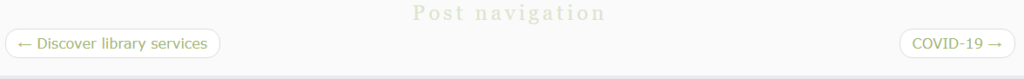
She said she was looking for a search function so she can type what she needed and continue. She then clicked on the hamburger menu at the top right of the page, but not seeing what she needed, she closed it and started to skim over the Get books & materials page. She pondered over borrowing an eBook before deciding to click the link to do so. When the next page was a notification that the WCPL had merged with another network, she wondered if she would be able to access it since she does not live in Florida.
On the Panhandle Library Access Network website, she eagerly exclaimed over the search bar, and began typing Julius before realizing she was not sure of the correct spelling. Remembering that she was acting as a teen, she ditched the search bar and clicked on the Teens tab on the top navigation. Again, she clicked on the search bar on this page and typed “Ceasar,” the incorrect spelling, rather than Julius this time. The auto-complete function gave her the suggestion of “Ceasar and Cleopatra,” so she clicked on it, but the resulting page claimed it could not find any matches for this title.
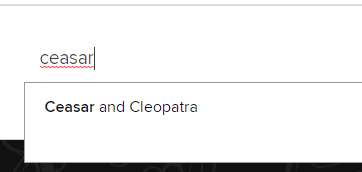
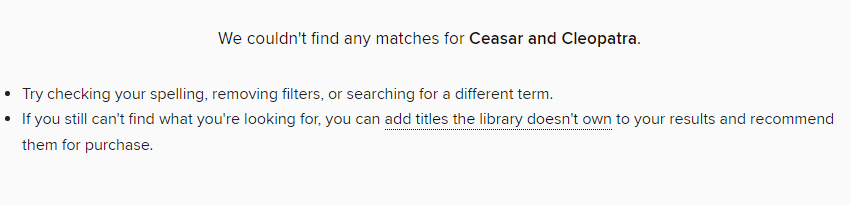
She tried the search bar again, sounding out Julius as she typed it and found a match from the auto-suggestion. She clicked it, but there was only one book, which did not look as though it pertained to Julius Caesar, so she scrolled down and told me she would use one of the books at the bottom, under “Didn’t find what you were looking for?” She did not click on any of them, but those particular titles were all labeled “Not owned,” which I do not believe she noticed. Two were audiobooks of the play Julius Caesar by Shakespeare, one was an eBook of the SparkNotes for the Shakespeare play, and one was an eBook about Julius Caesar. She said she nailed this task, and I did not want to push any further and decided that could be the end. She said she could have found it faster if she had known how to spell Julius Caesar.
I asked her to go back to the Get books & materials page on the JCPL site, and once there, I asked why she had clicked on the ebooks link. She said it was the only one she had seen on the page.
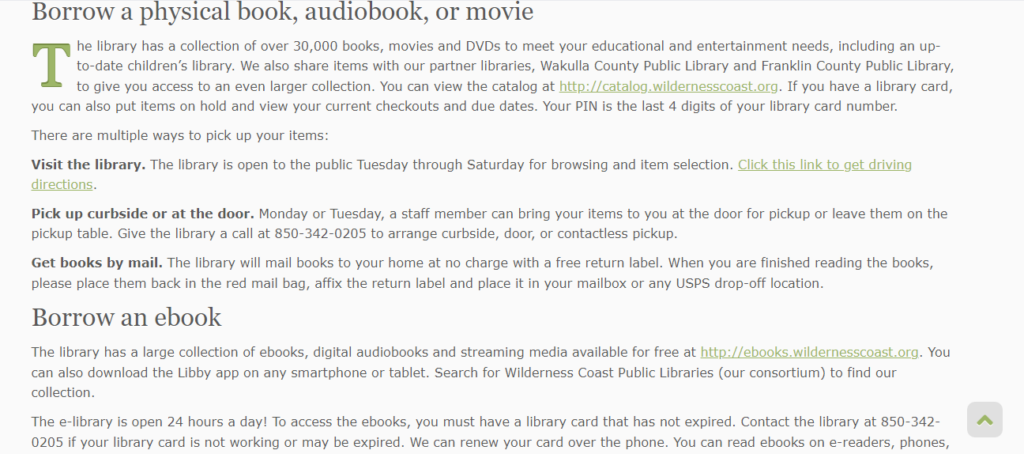
Task 2
Now knowing what book to look for and what library it is at, the student will look for the available hours of that library that does not overlap with their high school schedule.
When I read this task to her, she said she would probably just call the library to ask when it is open. From the JCPL homepage, she clicked on Discover library services and immediately scrolled down. She saw the sentence that says patrons can call the library during business hours, but she wondered when the hours were. She then gave up on this task, saying she would just call the library since the phone number is at the top and it says to call them on the Discover library services page.
I asked her where she would expect to see the library hours, and she said either on the homepage, at the top navigation where the address and phone number are, or on the Discover library services page.
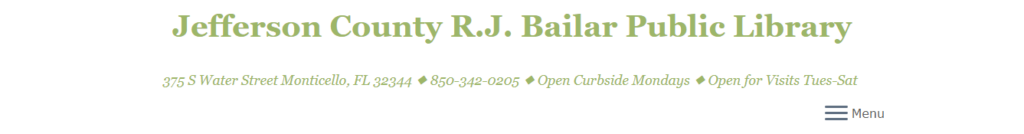
Task 3
Find information on the use of computers at the local library to complete their research paper on Julius Caesar’s death. The student will also find out how to print from the library.
Starting back on the homepage, she clicked on the Get books & materials because it mentions technology. She clicked on the Tech2Go link, which directs her to the catalog, and said it didn’t look helpful, then asked what Tech2Go even meant. On the catalog for Tech2Go, the first option is a Chromebook.
She said she’s not good with technology and goes back to the Wilderness Coast Public Libraries tab. Curious, she clicked on Resources, wondering what it meant and skimmed it. She then navigated back to the JCPL website and went to Discover library services. She noted the printing information, then went to the Get books & materials page, back to Tech2Go, and said she knows she can check out a Chromebook from the library.
I took this as her suggesting she completed the task and asked why she had clicked on Tech2Go for computer information, and she explained that it sounded like technology and she was curious what was on it.
Possible design recommendations
Catalog search bar
During the first task, my user missed the link to the catalog on the Get books & materials page, which was understandable since it was in the middle of a paragraph. Because she said she had been looking for a search bar, I think a possible redesign choice would be adding a search bar for the catalog on the navigation panel of the JCPL website. Most people are accustomed to seeing a search bar on the homepage of a library’s site, so not having one violates the consistency heuristic.
There is also the option of making the link to the catalog more obvious instead of or in addition to including a catalog search bar. Having it in the middle of a paragraph like it currently is makes it easier to overlook.
Color scheme
The color scheme also proved to be somewhat of a hindrance to my user. She said she missed the link to the catalog because it blended in with the black font color and gray background. To prevent this from happening to other patrons, they could change the link color to something that stands out better against the gray background.
Library hours
My user gave up on the second task, finding the library hours, pretty quickly. While on the JCPL site, it notes where it is located and the days it is open, telling patrons to visit or call during business hours, but nowhere on the site does it list those hours. Because the phone number was visible, my user said she would just call and ask for the hours. A possible redesign here would be to include the hours in the top navigation, or, if the information would not fit there, to include them on the Discover library services page where it mentions to call the library during its open hours.
While the hours of the library can be found on the Wilderness Coast Library System website and by navigating to the catalog from the JCPL website, my user missed the link to the catalog and said this location would not be where she would expect to find the library hours. This violates the match between the real world and system heuristic.