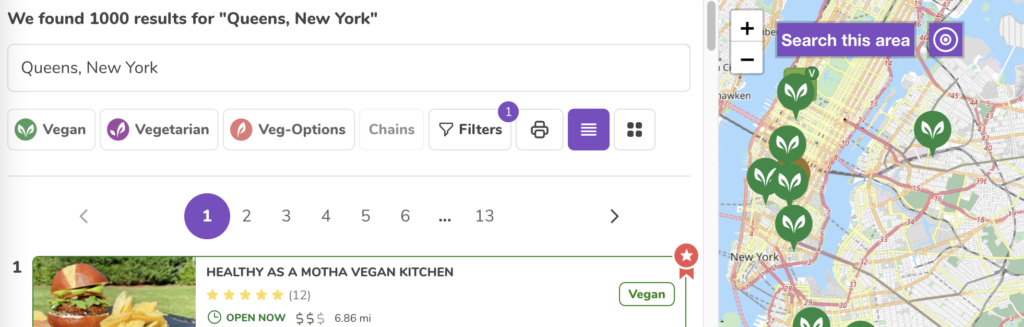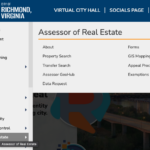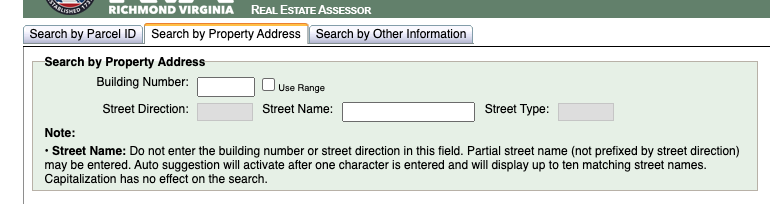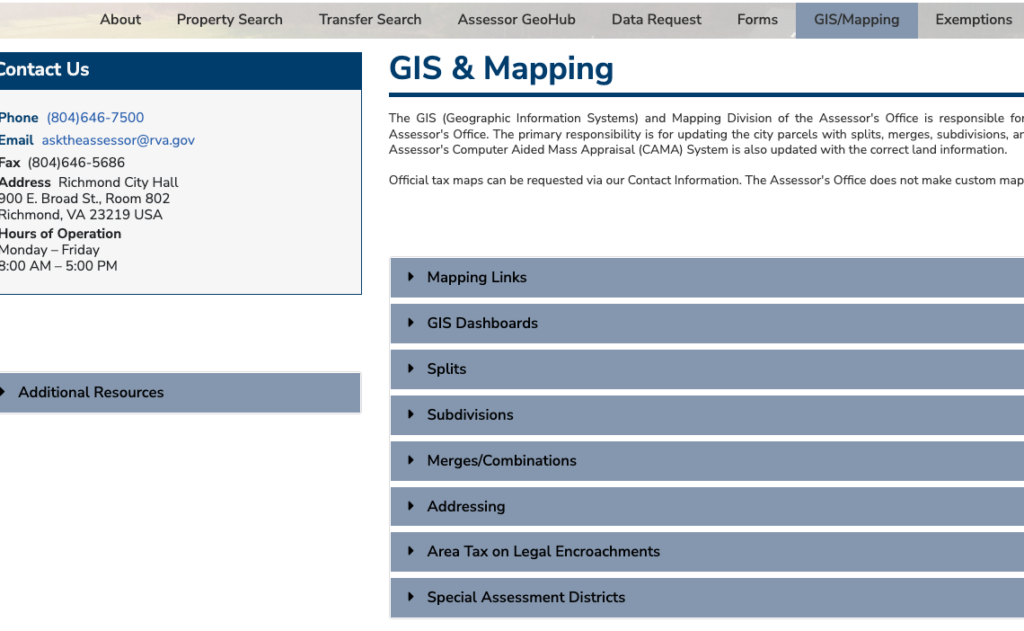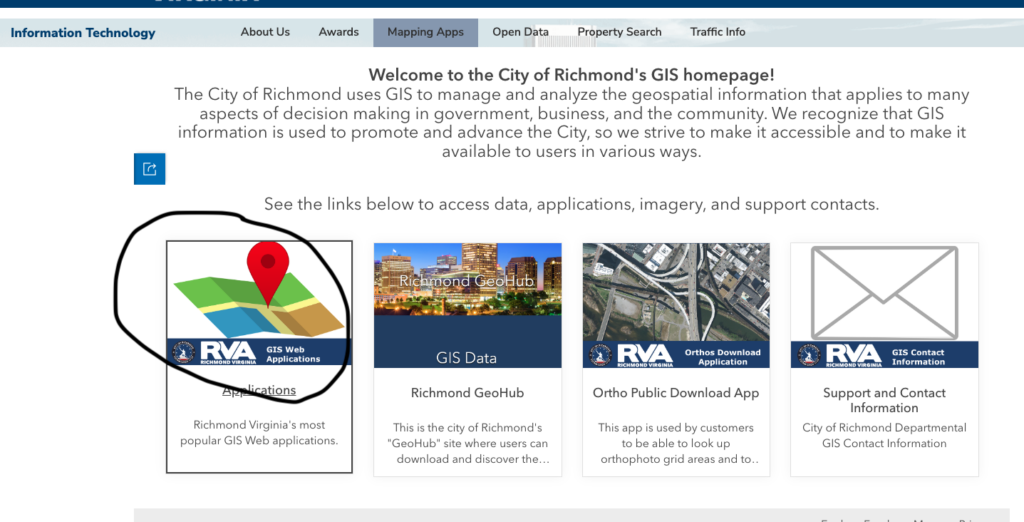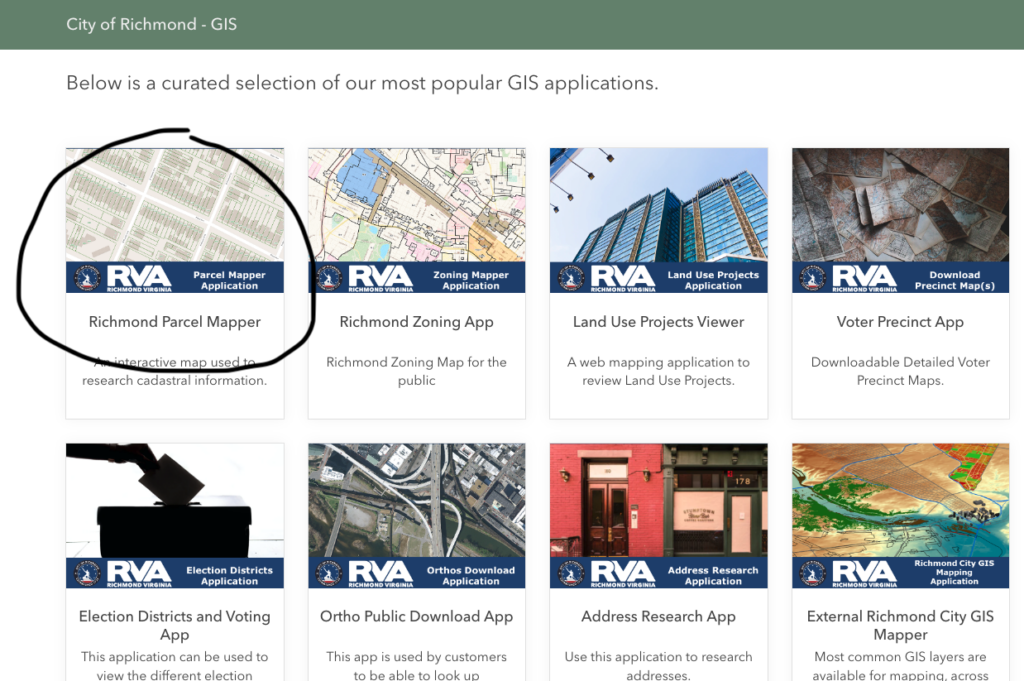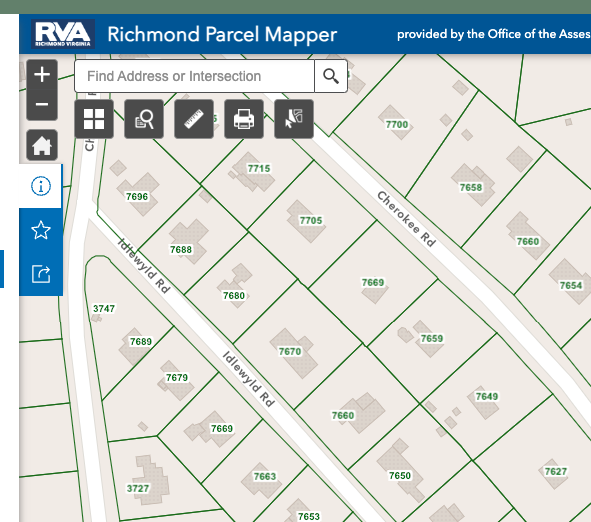Website
The website my team has selected to do our user testing on is TripAdvisor, which is a travel information site that offers information and booking assistance on transportation, lodging, and entertainment for vacations.
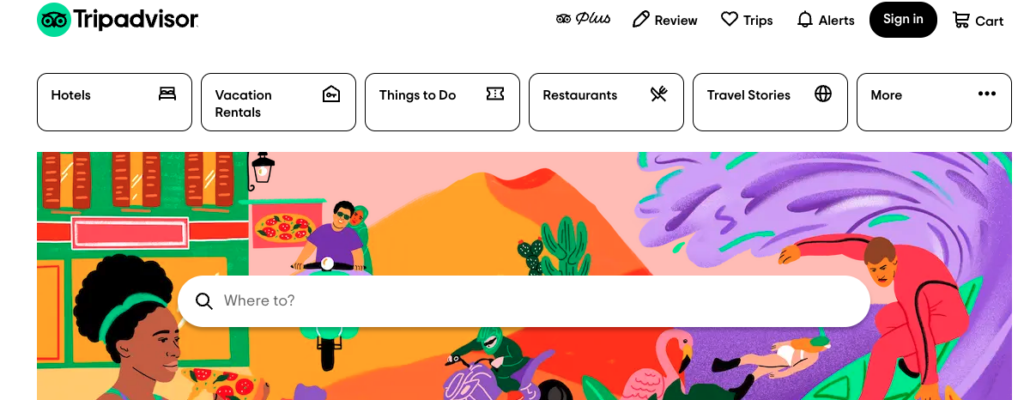
User Characteristics
The user is a man in his 70’s with a wife and three children, all over the age of 30. He is savvy when it comes to electronics but takes longer to navigate websites. He spends less time intuitively navigating sites and more reading all the text on the page.
Testing Method
We used the think aloud testing method as we had to do the test through Zoom. My user was able to share their screen with me and verbalize their thought process as they navigated the site. By thinking out loud I was also able to note what they paid attention to on the page even if they didn’t select certain buttons.
Tasks
I provided context for the user and relayed the scenario my team drafted up where their goal is to select a cruise that fits the budget of $400 per person for their family of five that departs from Florida.
The three tasks my group drafted were:
- Find a cruise when the kids are on break from school and taking in consideration of hurricane season and to stay within the vacation budget.
- Pick a cruise that stops in multiple ports.
- Figure out what activities are offered at the different cruise stops.
My user was able to address the first and third. However, the user couldn’t explore the second task because they already found a cruise that fit their budget and schedule. By default, the cruise was already going to stop in multiple ports. I omitted this task as most of the time spent was on the first task and we had a time limit.
Task 1
For the first task, the user went straight to the ‘Where to?’ search bar. They started to type in ‘cruise’ and was given a list of suggestions to autofill the search. They selected the first option ‘cruises & sailing’. They got a pop up about sharing their location, but they ignored it and typed in ‘cruises & sailing near Miami’.
This only provided results for local activities in Miami, so the user refined the search to ‘Sailing & Cruises Caribbean’. The user made three other attempts at nomenclature to get any search results of cruises including: ‘cruises & sailing port’, ‘cruises & sailing Fort Lauderdale’, and finally just plain ‘cruises’.
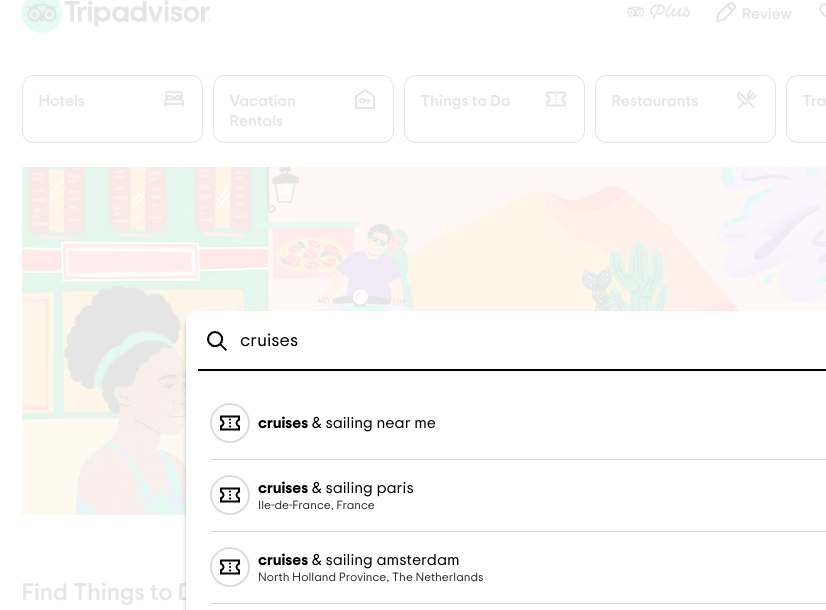
For this last search the user was finally brought to the official cruise information page. On this page, they had difficulty finding information on the ports and where to depart from. They browsed through the destination options, which still did not provide information on departure locations.
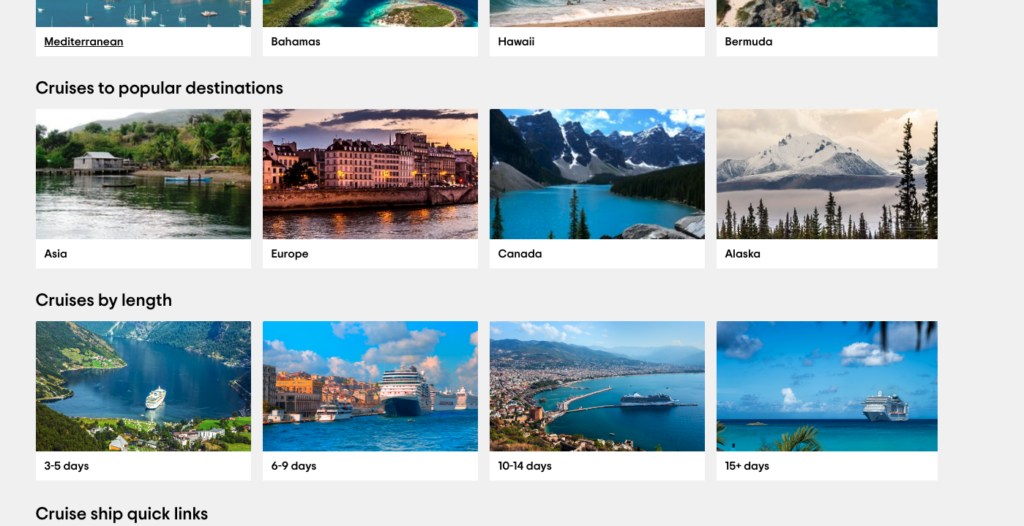
The user then selected the 6-9 days option and was happy to see their first detailed list of cruise lines. This page had a list of cruises and, in small font, information of length, destination, and departure port.
The user selected a Norwegian Cruise that had a price per person within the budget and departed from Port Canaveral. When they selected the ‘book now’ button they were brought to the official Norwegian Cruises site. Here, they were first presented with a calendar to select the departure date. This is when they realized that the price for the specific date they wanted (that was on TripAdvisor) went up and the rest of the options on the calendar were too pricey. They then went back to TripAdvisor to look at other options and ended up selecting a cruise that was $200 per person, which is significantly lower than the $400 per person budget.
Just as before, they were brought to the Norwegian Cruise line site. Again, they were given a variety of pricing that didn’t match what they originally saw. They looked at the calendar and decided to click into a cruise that was around Thanksgiving for $441 per person. It turned out that this cruise came with terms and conditions where the third and fourth guests are free. Therefore, the user will pay for three guests at $441 per person (Guest one, two and five) which means their family of five would cost approximately $264 per person.
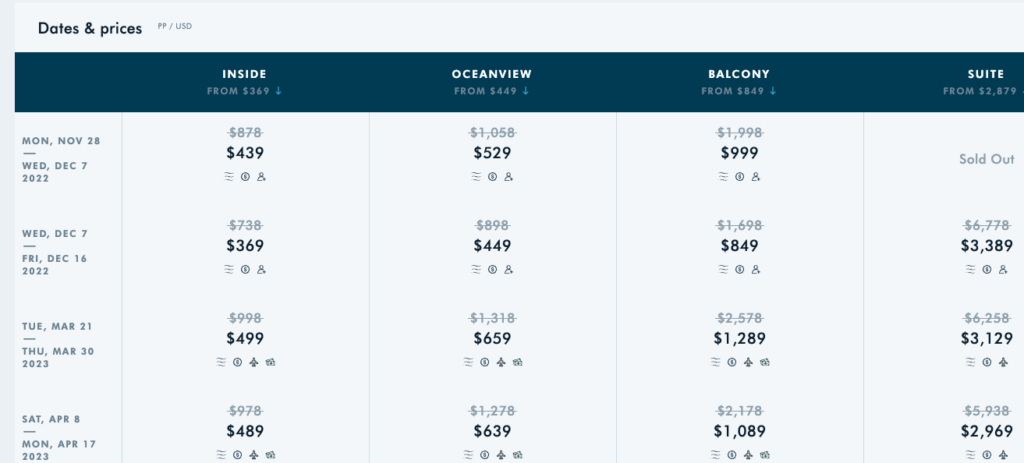
The user then remembered that the cruise would need to accommodate their three kids, so they went back to TripAdvisor and in the search, bar typed in the Norwegian Cruise ship, Norwegian Bliss. Even though the results showed different dates and destinations from the one they chose, the user assumed that the Norwegian Bliss was the same across the board. They then scrolled down to where the amenities are listed. They found that the cruise offers a kid’s aqua park, splash academy, game shows, laser tag, a video arcade, and a movie theatre. This is enough information for the user and they were sold.
Task 3
For the third task, the user was asked to figure out what activities were offered at the different cruise stops. For this they searched for each destination in the search bar. The results had a list of activities and a price point for each. The user scrolled through the list and rationalized that they could probably do the more expensive activities since they are saving a significant amount of money on the actual cruise tickets.
Analysis
What I learned from this process is that the user didn’t select the filters. They depended more on the search bar and liked scrolling through the results and weighing their options there. They were given the most useful information when they searched for the broadest term ‘cruises’. Because of this, I can see why they wouldn’t want to mess with filters since they know it could point them in the wrong direction just as the autofill ‘cruises & sailing’ did.
The most frustrating thing the user faced was finding out the information on TripAdvisor was false or came with terms and conditions and they only found this out by going to the actual Norwegian Cruise website. They became less trusting of information from TripAdvisor. I think this is because TripAdvisor’s results behaved more like advertisements and less of an information tool. The search results only provided the most appealing cruises but somehow were least accommodating to the user. It was obvious that TripAdvisors’ goal was to get users to go to the Norwegian Cruise website from TripAdvisor and sort out the details there.
Design Improvement
I discovered that you could view different prices and cruise dates if you click on the date of a search result. From there, you can scroll through the different date options and when a new date is selected the price is updated. This means that TripAdvisor has information on how pricing changes based on dates and should offer this upfront. They can show it in a calendar view, like Norwegian Cruise, for users to better visualize their options. They shouldn’t have users jump back and forth between TripAdvisor and the actual booking site to compare different dates, prices, and availability.
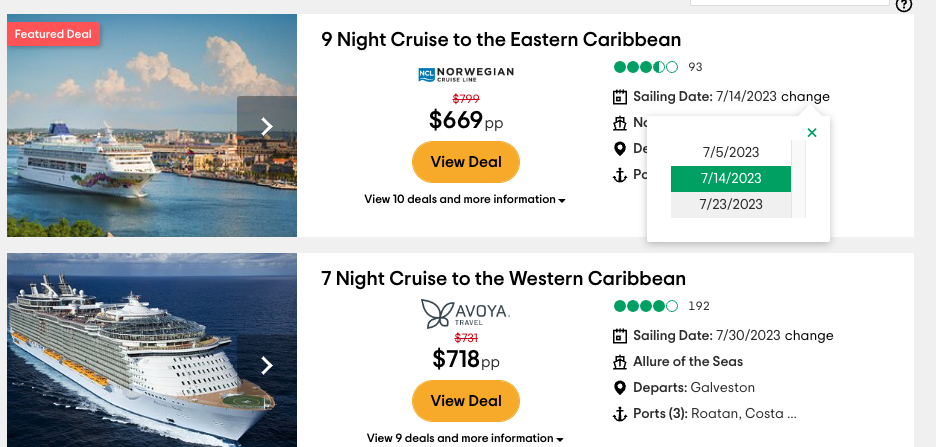
The most frustrating obstacle was starting a search for ‘cruises’ and being recommended to search ‘cruises & sailing’ which according to TripAdvisor is a category for aquatic-related activities. To improve this, they may need to reconsider the jargon and categorization of activities that users would search by.
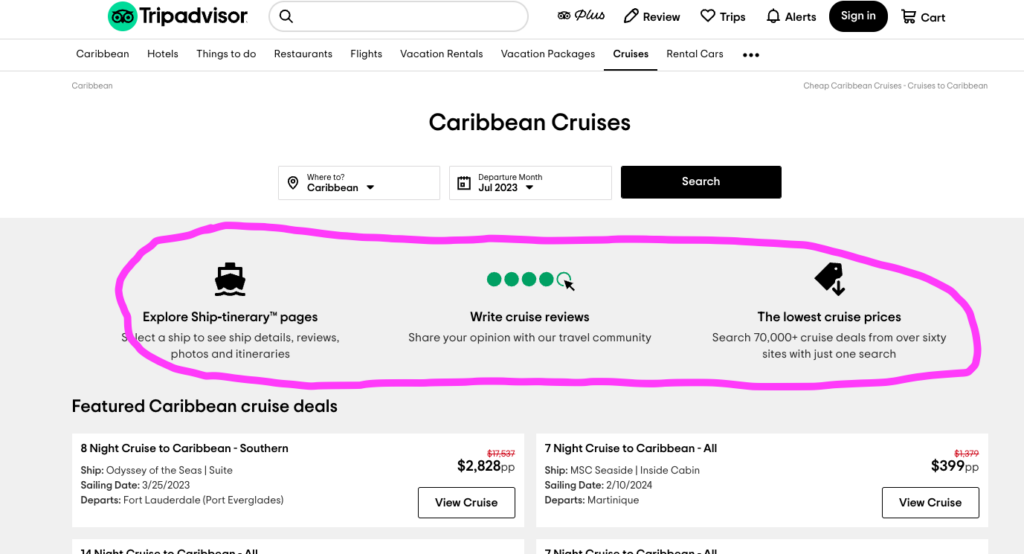
My last design recommendation is to replace the information near the top of the cruise page with more vital details of trip planning. In the above example, the ‘Explore Ship-itinerary pages’ only brings the user to the bottom of the page to a drop-down list of cruises. I don’t think a user would want to write a cruise review first-thing when they are looking to plan a trip. Lastly, ‘The lowest cruise prices’ isn’t hyper-linked. These are the first things you see on the cruise page, yet these points take up a lot of space without helping much. These parts can be replaced with starting points of a user’s search such as departure ports, specific dates, and pricing options. It should allow the user to be more in control of their search instead of a target for advertisements.