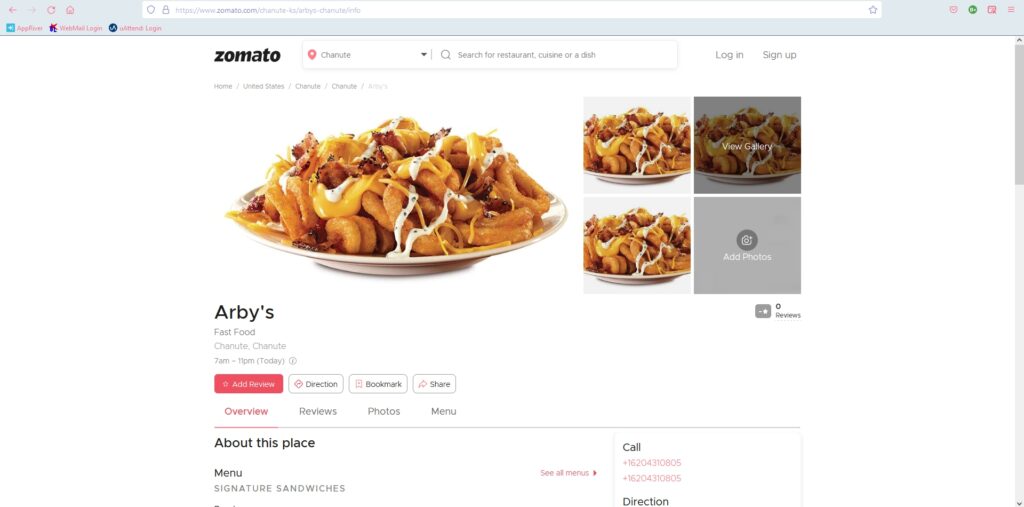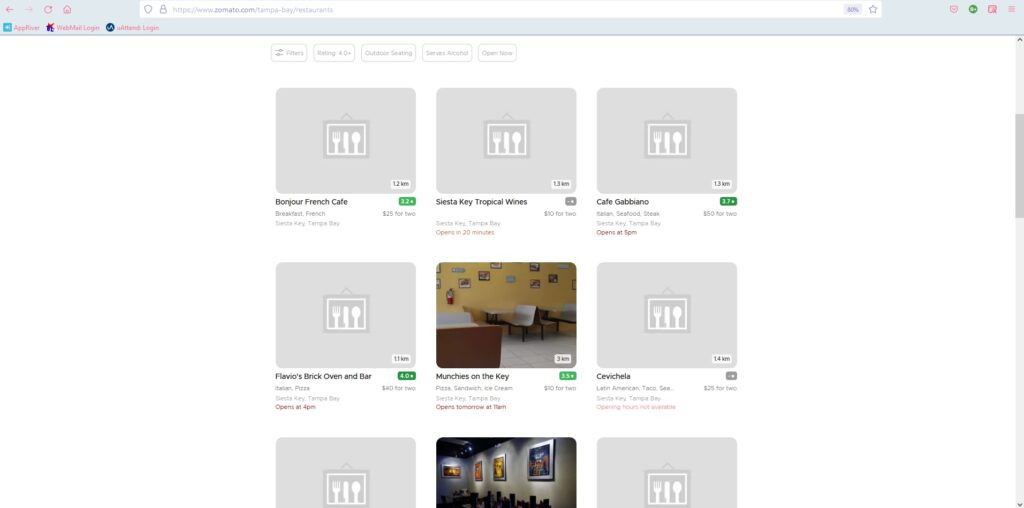Website selection and description
For this heuristic evaluation, I chose the Brooks County Public Library website. The Brooks County Public Library website is what patrons in Brooks County, Georgia, can use to interact with and learn more about their library if they are physically unable to visit the building for whatever reason.

Scenario and heuristic approach
I have volunteered at my own local public library for numerous programs and events, so I decided to make the scenario one where a representative user looking to fulfill required volunteer hours is checking the library’s website to see if the library offers any volunteer opportunities and, if they do, finding out how to sign up for a shift.
I have no knowledge of Brooks County or its public library website, mainly having chosen it because of its lacking homepage, so my approach is one of a new user looking for desired information, then taking my navigation of the site and of how easy it was to find what I was looking for and judging it against Nielsen’s heuristics.
Analysis
The first thing I do when looking for information specific to a location is read the About page, as general information is typically listed there. I did not have to go far here, as the homepage is title About Us, so I read through the page, which contains a lot of text and an image that does not load, but found nothing about volunteering.
Next, I decided to use the search bar located at the top right below the navigation panel. It says I can “Find Books & More,” and because it says “search” and not “search catalog,” I thought that it would search the whole site and I might get some results for volunteering. Upon pressing search, I received a page notifying me that the search option is not secure.

I pressed “Send anyway” instead of “Go back” because I wanted to see what my results were and was taken to this page:

Because I realized that I could not use the search option to look for volunteer opportunities, I went back to the main page and tried the Events tab, as that seemed like a place volunteering might be mentioned. Curiously, on this page there is a note about how the Brooks County Public Library is in the process of updating its website. I would expect this to be on the homepage, as that seems to be more logical—people are more likely to land on the homepage when accessing a website.

This page is also mainly text, but there is a picture at the bottom that does load. Still, there is no information about volunteer opportunities. I decided to try the Youth Services tab next, but I continued to have no luck in my search. Finally, I tried the Links & More tab, though wary of what they consider “& More” at this point, and saw nothing to aid my search. Having been through all the parts of the site that seem as though would house volunteer opportunities, I am resigned to the fact that if I really did live in this county and were looking to volunteer at the library, I would have to place a phone call (which, now that I think about it, would probably be more effective than what I just went through).
Heuristic violations
Match between system and the real world
This may be the case of a bad label, but the search bar saying I can use it to find “Books & More” seemed to be a violation of this heuristic. The “& More” implies that I would be able to use the search bar to find out information about things not related to books, especially since there was no mention of this only searching the catalog. In a way, I thought it was speaking my language, but it was actually vague and led me to errors.
Another violation of this heuristic would be the website update information being on the Events page rather than the homepage. This heuristic states that information should be placed logically, which I did not find this note to be. I immediately judged this library site based on the main page, as that was how I first accessed it. If this information about the website being under construction had been on the homepage, it would make more sense, giving users information from the start, and I probably would not have been so harsh about its design (or maybe I would have been, but at least I would have known they were doing something about it).
Consistency and standards
When I received the unsecure form notification and “Not Found” errors after using the search bar, I considered how they violated this heuristic. These error messages did not fit the tone from the library website, which is startling and leads to confusion, detracting from the experience users have on the website.
The Events tab may be a violation of this heuristic, specifically external consistency. When you visit the event pages on other library websites, you find a calendar with events listed, or, if not a calendar, a digital flyer or slideshow of new or recurring events. Brooks County Public Library has neither, just written text about their few events.
Aesthetic and minimalist design
The Brooks County Public Library website does not have many images and is mainly composed of text, making it visually unappealing and giving it a bad first impression. While this heuristic states that the visual design should not be overwhelming for users, containing the necessary information, this site is rather bare and boring to look at and use. While it is minimalistic, it is not aesthetic, so I believe it violates this heuristic.
Recognize, diagnose, and recover from errors
The “Not Found” error page also violates this heuristic. While it did tell me that an error occurred, it did not tell me what went wrong. Here I was, thinking that I was searching the website, and suddenly I am on a different page with seemingly no connection to the library. The error message was not in a plain language for the typical user to understand: I have no idea what any of the words, besides gapines.org, on the last line of the message means. Furthermore, there was no solution offered by this page to help me correct whatever had gone wrong.
Initially, I figured the search option was just for books rather than the library site because it was not completely specific about its intended use, and this error page proved that for me. Gapines.org, which is mentioned on the last line of the error message, is the OPAC system a number of Georgia libraries use so their patrons can request materials from other libraries in the state. I knew this as a user of PINES, but if one did not know about it prior to doing a search, they may be confused about why they were taken to a separate page where the Brooks County Public Library is no longer featured, in addition to being confused about the actual error.
Design recommendations
Search bar
For the search bar, I would make sure the label clearly identifies in universal terms that it only searches the catalog, so users would not be able to use it to search the library website itself for information about the library. This would prevent those users, like me, who try to use it as a shortcut to find out general information about the library. I have seen on some other library sites where there is an option to toggle between searching the catalog or searching the library website, which could also be a redesign alternative for this.
Visual design
There is a balance when it comes to the design of websites, but a lot of the pages of the Brooks County Public Library website are plain and filled with text, so one recommendation I have is adding relevant images and a color scheme. I also suggest they make headers noticeable so users can easily see what information is grouped together, making it easier to scan since most people probably would not read through all of the text they come across.
Adding digital flyers to their events page, if not a calendar, could help elevate the bare design of the site, but I understand the decision of just having text, seeing as they do not have many events. Still, this makes a case for adding flyers, just to help users immediately notice what is going on and locate events instead of reading plain text.
Error messages
To prevent users from receiving the unsecure form notification and “Not Found” error message pages from PINES, as I do not believe they come from the library website, I would suggest the library staff checks and updates their search bar function so that it works properly, if not get rid of it completely. The “Find a Book” button on the navigation panel leads to the PINES catalog with no issues, showing there is something wrong with the search bar function itself. This would save users a lot of trouble, because I believe more are likely to type in a book they are looking for if they see a search bar rather than clicking the “Find a Book” button.