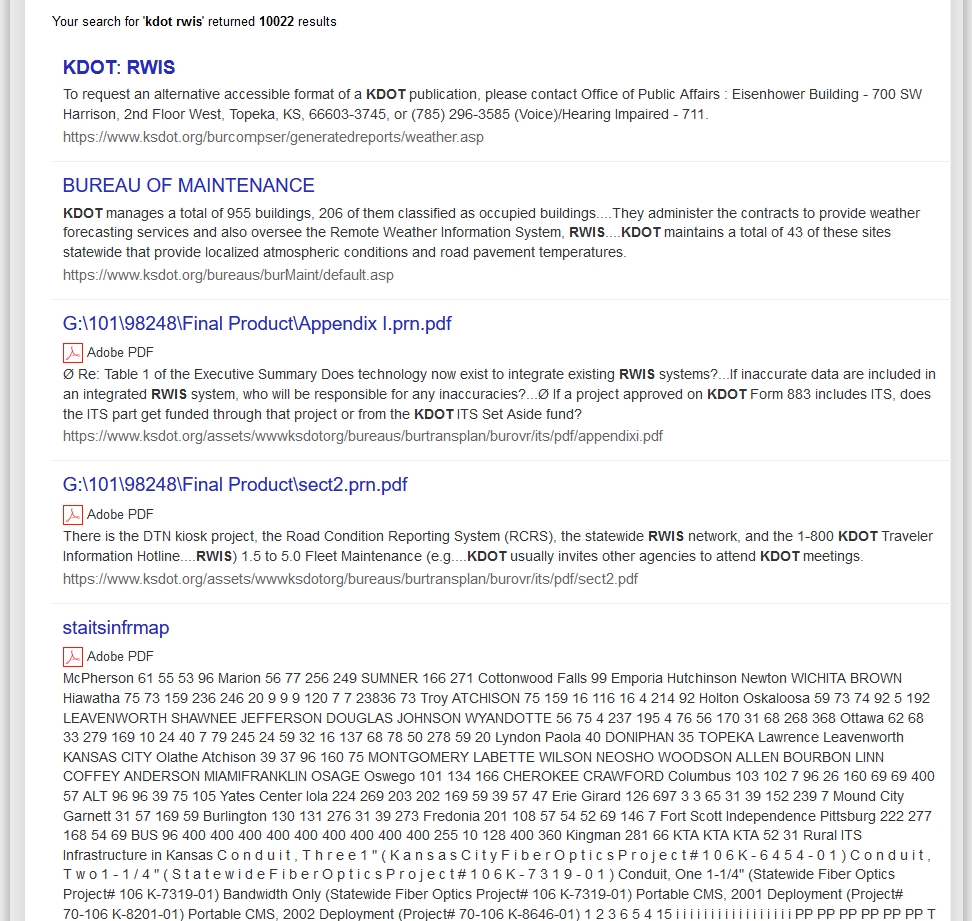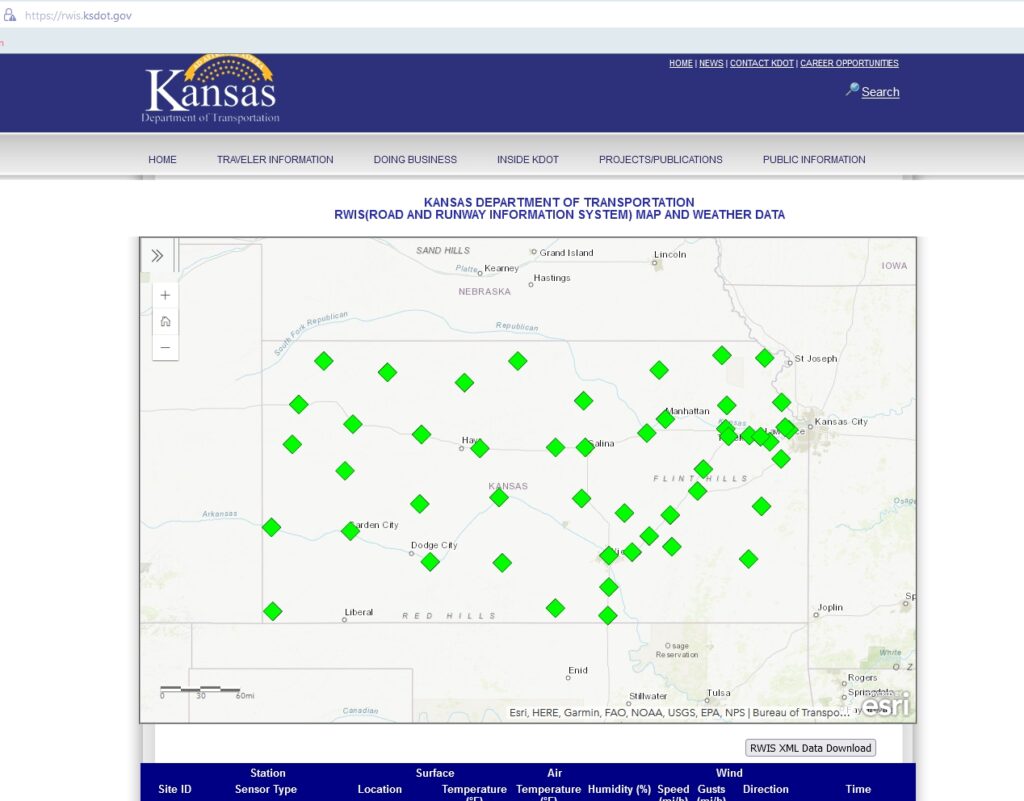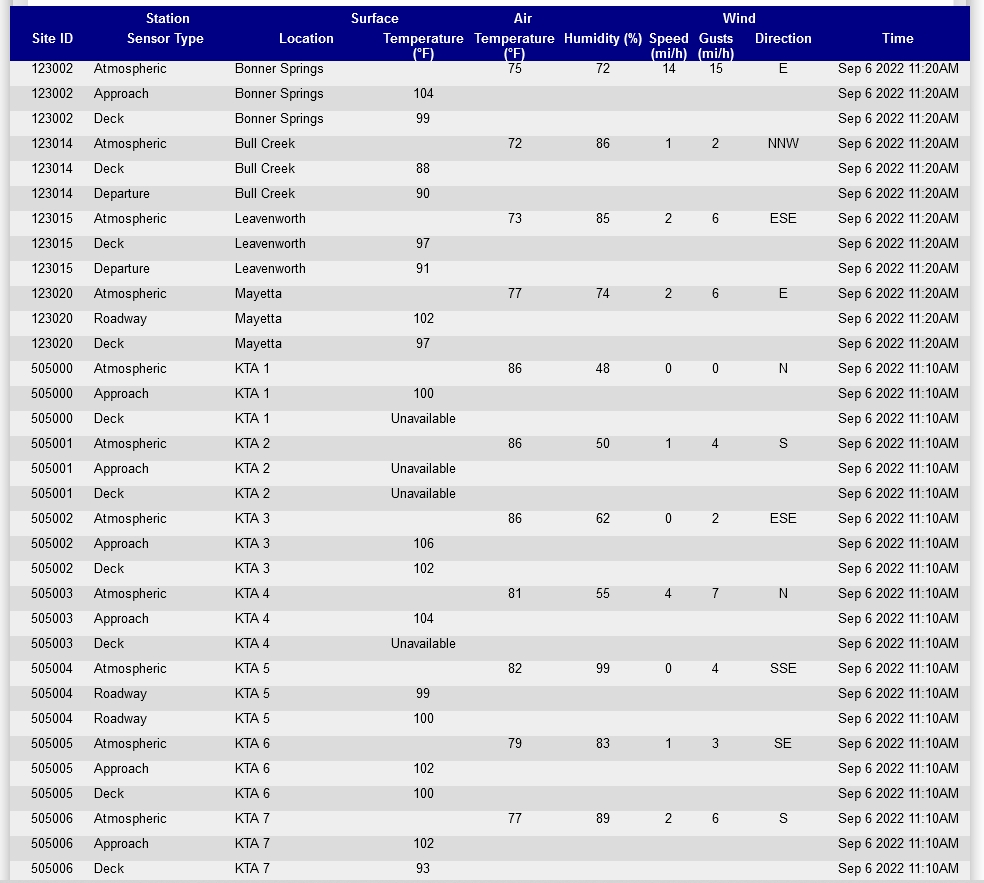Andrew Martin
User Profile
My chosen user is a 29 year old female with a doctorate in Pharmacy. She loves to travel to different locations throughout the world, however typically goes straight to specific vendors when booking flights and vehicles. When searching looking for events or hotels she uses google and the first application that usually pops up is Trip Advisor. With a trip planned to Sedona, AZ coming up, I put her to the test to plan and book the entire vacation via Expedia and at the end we would compare prices and experiences.
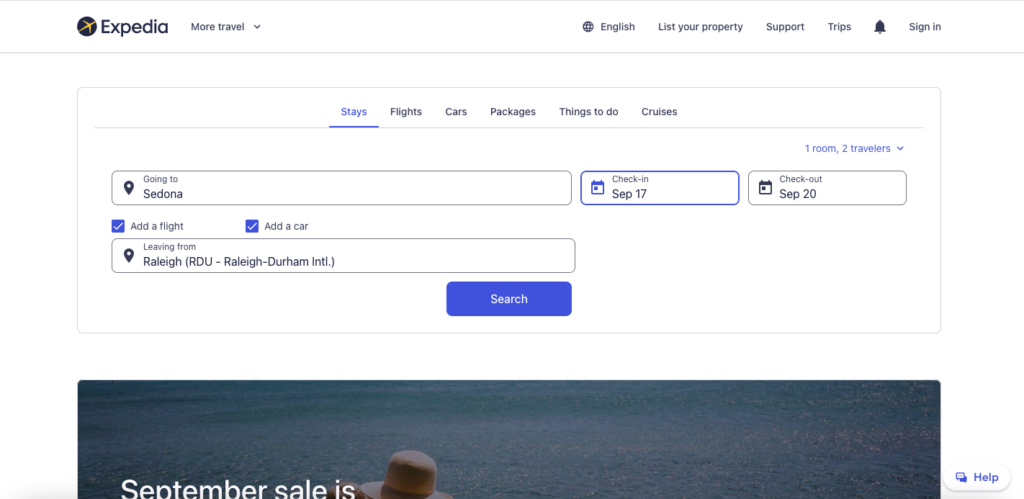
Novice Actions
The user went to expedia.com with the task of booking a trip to Sedona, AZ for four nights at the end of September. She needed to book a flight, hotel, car, and find 3x local activities while on the vacation. She began with entering the destination location, amount of people, dates, services desired, and then began the search.
Right away I could tell she was confused. The hotel prices were astronomical when compared to looking at prices via Google. This immediately seemed like the biggest ripoff and almost enough to click X on the tab and give up on this search. What she didn’t know and what wasn’t explicitly clear for a novice user was that the hotel price was the package deal. The flights and rental car are semi included in that huge price. I encouraged her to continue on and pick a hotel she would genuinely enjoy staying in. Right away she clicked on the 4/5 star rating filters and chose a $950 basic hotel room (something she would never do). She moved on to the flights, which is where she found out the hotel price included the base flight rates as well as the rental car. By the end of the booking process she was extremely satisfied with the end result and ease of use even with the initial confusion.
Next came time to book the activities for the trip. She lined up 3x great touring events and was excited to book, except when it came time to click they were all reserved for our selected dates. We went to sites to book directly through the venue and there was still plenty of spots available. We definitely appreciated Expedia providing free recommendations, but we had no luck booking our tickets through the website.

Recommendations
Overall, my user had an easy time navigating through Expedia and making selections for everything we needed to have for our trip. A few things she would’ve like to have been able to do. 1. Points are king when it comes to travel. While there are Expedia points, users want to be able to use their specific sky miles or hotel rewards points. A suggestion would be for the site to partner with hotel chain or airlines to make that possible when booking through their third party application. 2. While I haven’t had any confusion booking through Expedia, the site needs to make it very very clear to new users that they are booking a package deal price right from the beginning in order to avoid users clicking X right after seeing the initial sticker price.
Just like myself, my novice user enjoyed using all the various filters provided by Expedia. Right from the beginning she was able to eliminate dozens of hotel choices by selecting the 4/5 star ratings and reviews. From there was she was to deep dive various amenities and narrow down the location of the resort.