Identified Website for Testing: TripAdvisor
The identified site for testing is TripAdvisor, which is a travel information and booking site. It provides travel information on hotels, restaurants and attractions that is user generated content based on their own personal experiences. The site also allows individuals to research and book lodging, transportation and make reservations at restaurants. However, most TripAdvisor users rely on the site to provide information on things to do while on their trip more so than booking travel accommodations, given the popularity of competitors in that space, such being Orbitz, Book.com, Priceline, etc.
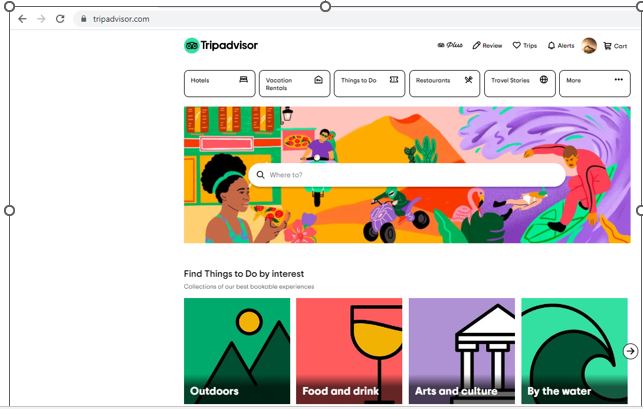
Tester Profile / Characteristics
Unfortunately, I could not find someone who fit the user profile for Group Assignment 2, which was a 42-year-old female from the Miami area that is married and has three children.
The tester in this case is a single 34-year-old female from the Pheonix, Arizona area. She has a Doctor of Pharmacy (Pharm. D.) and works as a pharmacist for a large hospital network in Arizona. She is trying to plan to weekend vacation to New York City for her and her partner to attend a wedding for a college friend. She is looking for flights from Pheonix to NYC airports, including Newark, NJ, if the price and itinerary is a better option. The wedding is being held on Saturday, November 19th and they would like to get to NYC on Friday evening. In addition, they both need to return to Pheonix on Sunday evening, as they need to return to work on Monday morning. She would also prefer a hotel near Central Park, as this is relativity close to the venue and has a lot to offer in terms of tourist attractions and a safer part of New York City. They are both vegans, as such, they also would need to find food options that accommodate them. The tester has experience with other travel sites and is comfortable using technology in her daily life and has traveled to NYC in the past.
User Testing Method and Approach
The testing method used was the Think Aloud approach, as this made the most sense given that the testing was done remotely via Microsoft Teams. Screensharing, screenshots and overall observation was used to document testing results and feedback from the respective tester.
Other testing methods such as the Empirical, Probing, Ethnographic Observations would also require the tester and moderator to be physically in the same location to be overall effective. This was a challenge given the physical distance and the costs of administrating these tests are exponentially more than of using Think Aloud via Microsoft Teams. The Paired Users was not used due to scheduling challenges and also the fact that performing the Paired Users testing would be far more effective when both testers are together and engaging in the actions as a team.
Modification to Specific Tasks for Tester
Given the challenges in finding a tester that matched the original user profile described in the Group Assignment 2, modifications were required to the User Tasks to fit the new scenario for this respective tester. These modifications were necessary, given the vast difference in the demographics and needs of the two users, such being their marital status, children, and that in this case it was a weekend trip for a wedding, rather than a cruise.
- TASK 1: Book a weekend trip to New York from Pheonix returning Sunday evening.
- This testing task was developed to assess the logical path they would take by the tester to address the ask. I am curious to see how the tester would start their search, if it is by date, pricing, or both to see what they prioritize first.
- TASK 2: Find a hotel in Manhattan for the respective weekend near Central Park.
- The testing task was developed to assess the approach taken by the tester to navigate the site to find a hotel room that meets the requirements, given they have never used this site.
- TASK 3: Find a vegan bakery near the hotel.
- The testing task was developed to assess the level of difficulty to find vegan options within a geographic area on the TripAdvisor site.
Specific Tasks Testing Results and Insights
TASK 1: Book a weekend trip to New York from Pheonix returning Sunday evening.
The tester input Tripadvisor.com in the Google Chrome browser to get to the TripAdvisor home page. Once they arrived, they took about 20 seconds to examine the page to figure out where they can search for flights. The then clicked on the ‘More’ icon and was provided with a dropdown with many options, including ‘Flights.’ The tester then proceeded to click on ‘Flights’ option and was sent to a different page where they had to input the required information, such as the origin ‘From’ and the destination ‘To,’ which in this case was Pheonix and New York City. Then the tester was not sure about the ‘Compare Prices (in new window)’ section and just selected CheapFlights to test it out. Once they populated all the required fields, they hit the ‘Find Flight’ icon. This then opened a new window in the browser directing them to CheapFlights and also sent the user to a TripAdvisor results page. This took over 1 minute to load, which seemed a lot longer than most sites, such as Priceline, Orbtiz etc. Once the results were loaded, the tester noticed filters on the side and starting utilizing them. They selected ‘Non-Stop’ and used the filters for ‘Take-off’ and ‘Landing’ for Pheonix and found only 2 options that fit these criteria out of Newark, NJ for $778 each from American Airlines and JetBlue. They selected the American Airlines flight and then were redirected to the American Airlines site to complete the purchase of the tickets. The overall experience was rated as a 7/10, but they said they would prefer a different travel site or go directly to American Airlines to book the flight, as it appeared that TripAdvisor did not add much value.
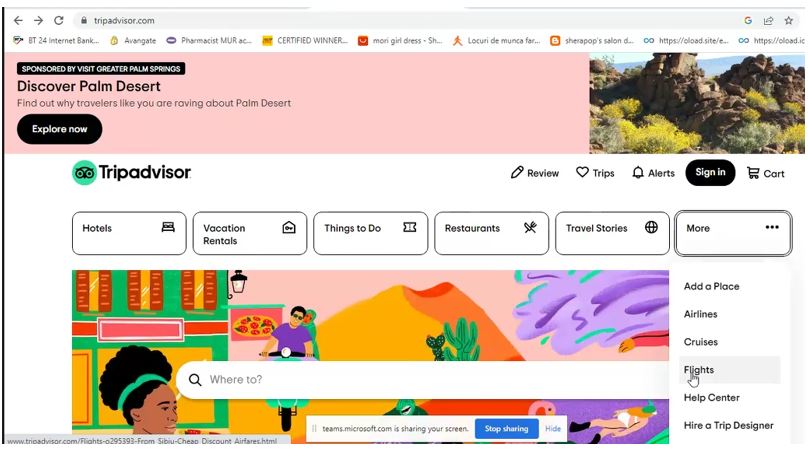
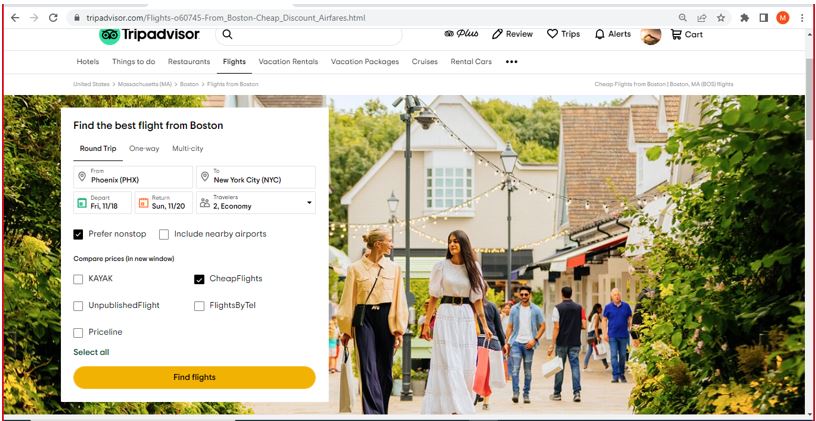
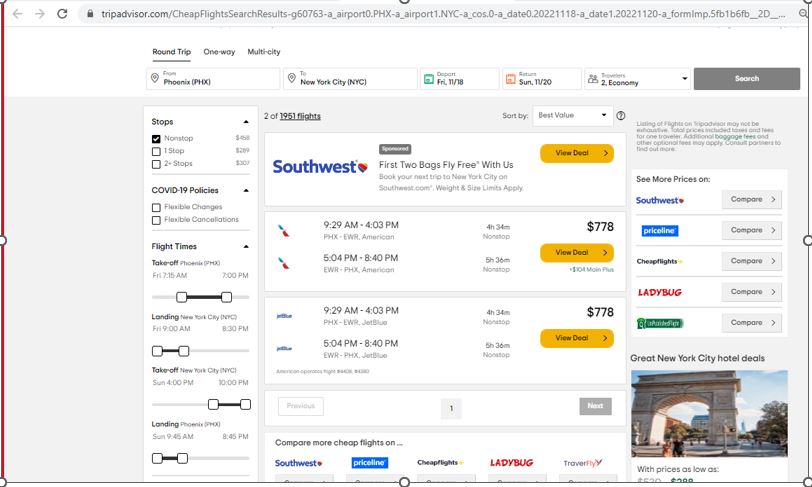
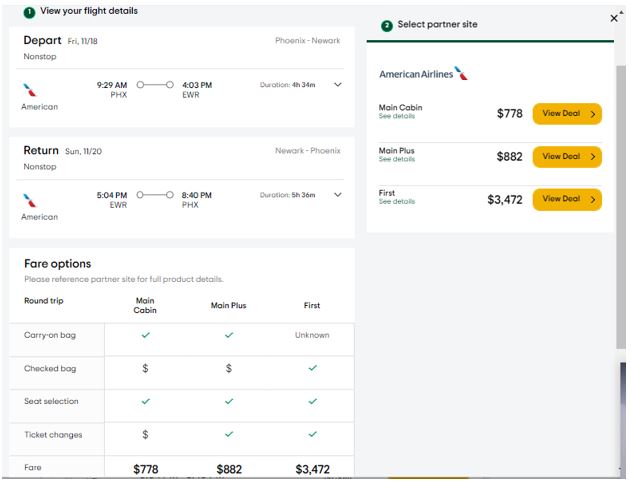
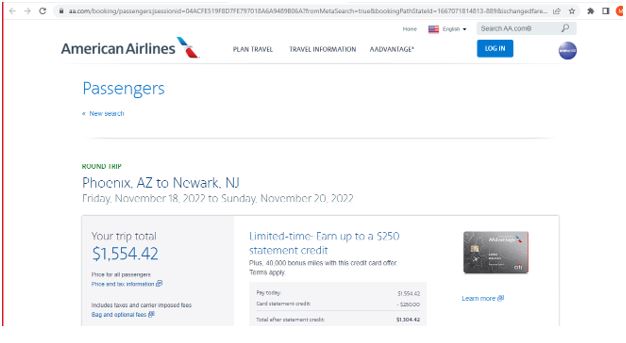
TASK 2: Find a hotel in Manhattan for the respective weekend near Central Park.
The tester went back to the Tripadvisor.com homepage in the Google Chrome browser. Once there they clicked on the ‘Hotels’ icon and then asked where they wanted to find a hotel, which they typed in New York City. The tester then proceeded to click on ‘Search’ button. The results page took about 30 seconds to load with many options. The tester then utilized the filter on the side to select ‘Neighborhoods – Manhattan’ and ‘Distance From – 5 miles – Central Park’ and found some options that were within 2 miles of Central Park. The tester then decided to click on the Fairfield Inn Suites and then the page went blank and was trying to load and for about 5 minutes before giving an “Unresponsive Page” error with the options to “Wait or Leave the Page”. The tester was very frustrated at this point and we decided to end the test and mark this as a failure. It was not very clear what was the root cause of this issue, as the tester only clicked on one hotel, therefore, not exactly sure if it is isolated or systemic. However, it is recommended that TripAdvisor IT support investigate the matter to see why the page is being stuck.
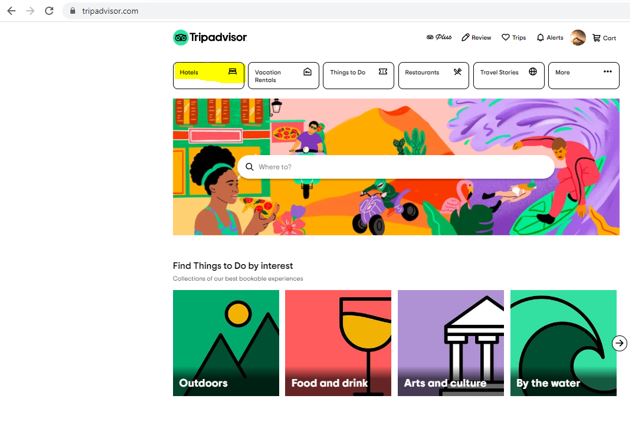
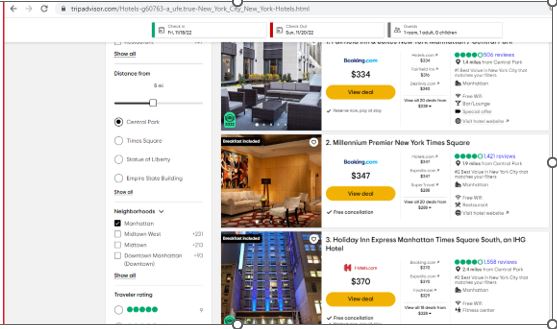
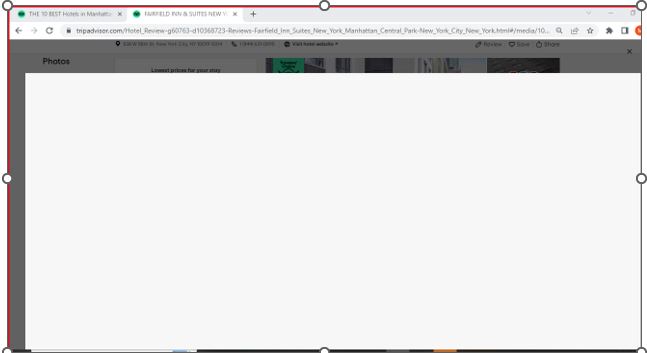
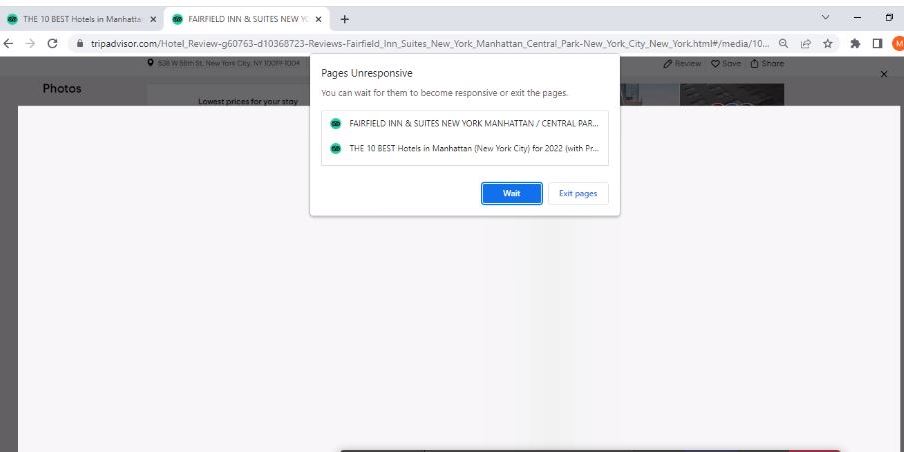
TASK 3: Find a vegan bakery near the hotel.
The tester went back to the Tripadvisor.com homepage in the Google Chrome browser. Once there they clicked on the ‘Restaurants’ icon and then asked where they wanted to find a restaurant, which they typed in New York City. The tester then proceeded to click on ‘Search’ button. Then they were taken to a results page with a lot of options. They used the same approach as the other 2 tasks and utilized the filtering to select ‘Bakery’ and then ‘Dietary Restrictions – Vegan’ and ‘Neighborhood – Central Park’, which yielded 0 results. The tester, having been to NYC before, therefore, she decided to modify the ‘Neighborhood’ filter and added ‘Midtown,’ which provided 4 results. The tester found an option that worked well ‘Tisseria’ and selected this as their option. The overall experience was a 4.5/10 per feedback from the tester. The main disappointment was receiving 0 results for Central Park, however, when Midtown was selected, an option appeared that was within walking distance of Central Park. The root cause is not obvious, but it does not appear to be related to user error. TripAdvisor IT support should investigate this matter as well, since it seems to provide inaccurate results.
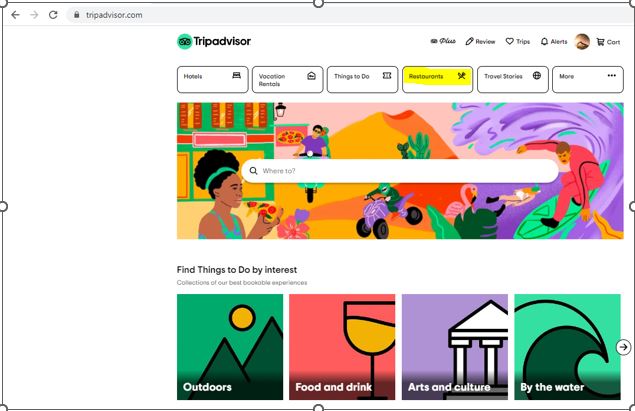
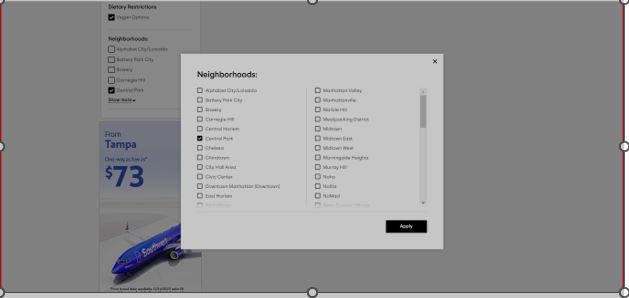
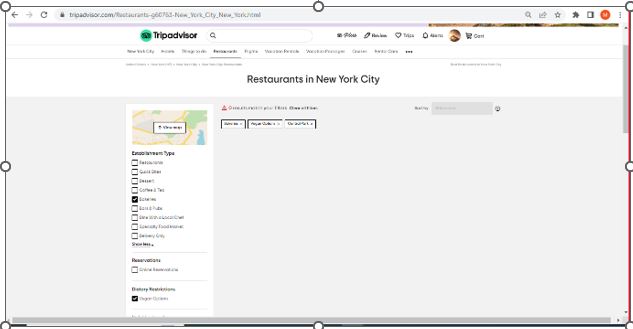
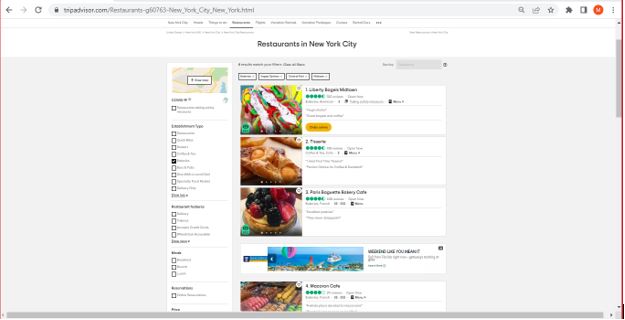
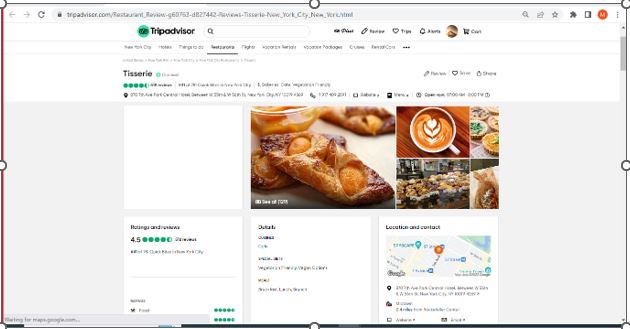
Design Recommendations for TripAdvisor
In regards to Task 1, the tester was confused with respects to the ‘Compare Prices (in new window)’ section, which provided a bunch of competitor sites and just opened new windows in the browser to their homepages. This did not add any value to the tester, since if they wanted to see multiple results from different sites, they can do that on their own. Additionally, this does not make much sense from a business sense, as it might impact revenue by sending traffic to competitors. As such, I would recommend removing this from the site.
With regards to Task 2, this was extremely frustrating for the tester and did not give a very good impression. I could not determine the root cause; however, I recommend that IT Support troubleshoot to confirm if it is isolated in nature or if the SQL query or other enhancements are required to produce timely results.
For Task 3, this was very unexpected, as the filtering seemed to be working well for other tasks, however, in this case, it yielded 0 results. I recommend that IT Support troubleshoot this issue to see if there is a bug in the coding. In addition, I recommend that they add a filter for ‘Zip Code’ or ‘Distance From’ instead of the neighborhoods, as many tourists might not know that Central Park is part of Midtown and would not get any results.
Word Count: 1631









