BackStory
Every year in Delaware, there is a Delaware State Employee Art Exhibition, (siblings of a state employee or the state employee themselves can submit an art piece from several categories) and every year, as a way to show I support the arts, I find something I can contribute I have taken a picture of. You can put a price on the entry, and you can be eligible for being selected for a top prize in various categories, but I still find, one of the best rewards every year is blowing the image up I put in as an entry – and placing the certificate that I entered a piece in the frame behind the picture. I always hang the image somewhere in the house. I feel this helps represent my state of Delaware, as well as my entry to support the arts, and hope others will follow suit in the future.
The Image
The image I chose was taken on a day in January I found myself still sick from Christmas break, and taking the dogs out to the beach at the Indian River Outlet in Delaware in the Delaware Seashore State Park playing “hookie” from school as I still felt I was not able to go to school and prevent spreading my cold. Yet, the day away and outside with my dogs, helped my recovery mentally and physically, and I was on the look for a scene that would hopefully calm other as well.

Funny thing is, I never look at images in through the lens of the Rule of Thirds when I take them, I just look for an angle or view that many would not see normally and little details that will stand out. I like to capture the colors of the image and an object, as well as the environment surrounding items to allow an individual to feel as if they are in the same location, as much as is possible. Here is the image to the left.
Next, consciously applying the rule of thirds and further scrutinizing how to enhance the image, I came up with the next variation of the image to the left:
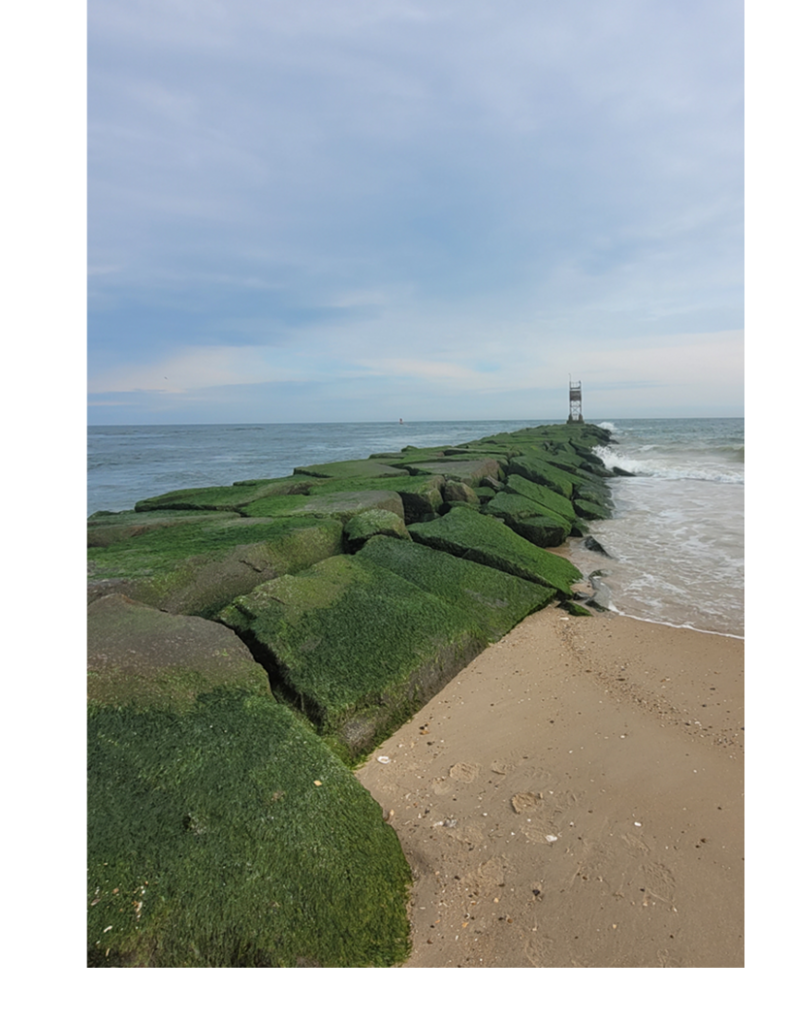
And indeed, moving the location and point of view to the right, it does shift perspective and make a difference, I like it. I still wanted the breadth of the sky and water, yet, by including less of the water in the frame to the right, the faraway image of the tower is still within reach, yet still in the distance, but more comfortable falling in a section of the rule of thirds. You can see while keeping the same distance he focus does indeed change a bit with a small amount of cropping and shifting the tower to the right, changing the eye sight focus.
Publisher
I wanted to try out and experiment with the program Microsoft Publisher. At first, since I had not used this before for editing, I stumbled, but as with anything, you work it out with the more practice and experimentation you have.
Inserting the image using the INSERT option/choice is easy- clicking on the image and then choosing PAGE DESIGN, allows you to see a choice titled, GUIDES. Looking through the various types of lines you can add to the image, you do see a Rule of Thirds grid and that helps you decide where to place the image. I was trying to see if I can bring the guide onto the image but it seems the best way is to zoom in on the image and see where from behind the lines fall, not seeing a way to bring the guidelines forward onto the image, but it worked.
By clicking on the image, THEN a FORMAT menu option appears, and you can choose CROP, which brings a frame surrounding the image visible, allowing you to maneuver the frame around the edit you want to make to crop your image into a new, editing version. As you can move the image or the frame around the image, keep aware of the grid behind so you know where the central focus of the viewer falls in relation to the rule of thirds, then click outside the image, and voila! Save the image but here is a tip, when saving the image, you can decide what resolution to save it as, by paying attention to the CHANGE option after you go to the SAVE menu- see below:
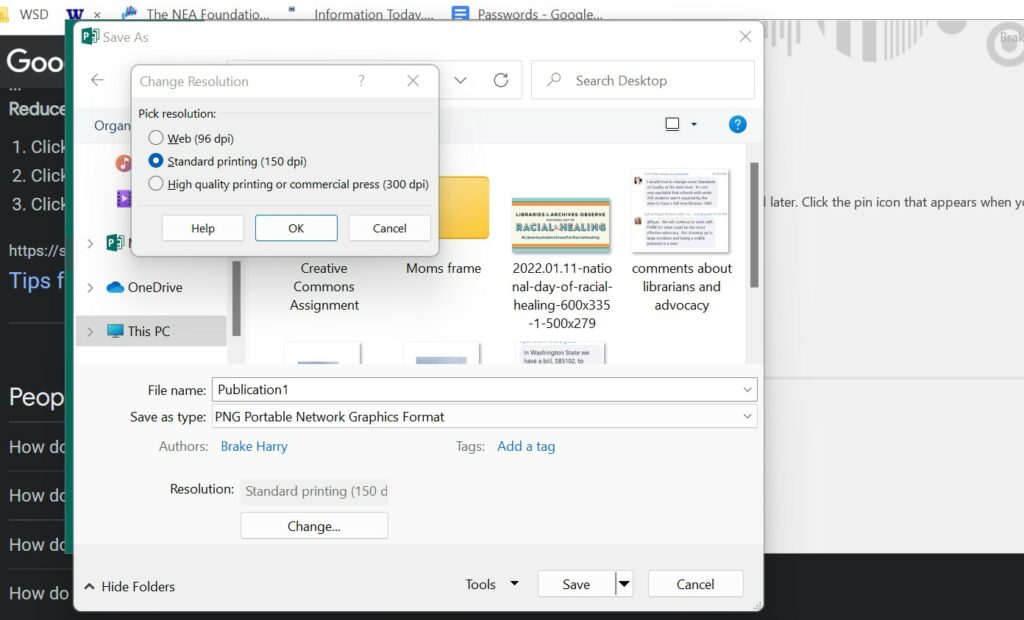
allowing you to manipulate the resolution. I realized the best lesson is the one where you are forced to learn new aspects of a program by going in and searching, experimenting, and discovering every menu option of a program, giving yourself time to discover a program. A sense of calm occurs when you GIVE yourself time to so, as I hope this image provides calm to those that view it as well 🙂 (I also discovered this cool DPI-PPI converter as well 🙂 )
