

While visiting California for the first time in 2019, I went to the beach and managed to snap this amazing view on my iPhone 8. The original photo (left) has several interest points:
- The paraglider at the center
- The blue tent at the very left
- A very faint boat in the background on the left
- Mountains on the right
While the original shows a general snapshot of your typical beach day, I wanted the story and focal point to focus on the paraglider. I cropped out the tent since it was sitting at the same depth as the paraglider, and its blue color was a bit distracting. Doing this balanced the photo and even brought the very distant boat into focus, adding a subtle but interesting detail to the background. I adjusted that same crop further by removing some of the sand at the bottom of the photo, allowing the paraglider to sit in the left and bottom third of the shot, and the horizon at the bottom third. The original photo had a slight slant, so I straightened the image using the horizon as reference for the 180 degree angle. Lastly, I slightly increased the saturation and contrast to liven up the reds and blues, and gently brightened the photo as well. This made the background mountains slightly more present, which helps with balance since the shoreline gets narrower on the right. To summarize, the cropping concepts featured in my derivative (right) are:
- Cropping to change/emphasize a focal point
- Cropping to leave out unnecessary details
- Following the rule of thirds
I hope you enjoy! I didn’t realize my “simple” beach photo contained so much depth and details until I dissected it for this assignment. Now I love it even more.

Hi Jocelyn, I love your beautiful beach photo and I enjoyed your edit to it as well. It is such a slight difference but I do think it improved the overall quality. The paraglider can be more focused on with your application of the rule of thirds. It could have been cropped with the inclusion of the tent even! Having the paraglider on the other side of the image. But I do prefer the way you cropped it more. I don’t have any suggestions for improvement..
Hello Jocelyn, I really enjoy the picture and it makes me wish to visit the west coast at some point in the future. As for the overall picture itself, I think you made a good call by focusing in on the water line where all of the action is. I think that you cropping out a good about of the sand is a good call. A possible improvement is maybe cropping out the sky a bit as well, to maybe give it a more panoramic view and really focus in on that line where all of the interest points are. That said it is a fantastic picture either way. Good Job!
I really like how you adjusted the image for balance and focus! Removing the tent was a great call since it keeps the attention on the paraglider without distractions. Straightening the horizon and enhancing the colors also made a noticeable difference in making the image feel more polished.
That said, I don’t feel like the cropped version tells a completely different story it still captures the essence of a beach day, just with a more refined focus. However, I do think the adjustments make the paraglider stand out more, which strengthens the composition overall. Great work!